I'd like to connect my macbook to the the school print server, but i don't know how to get it to work.
There is a guide on how to do in in windows with the steps being:
Step 1
-open windows credentials
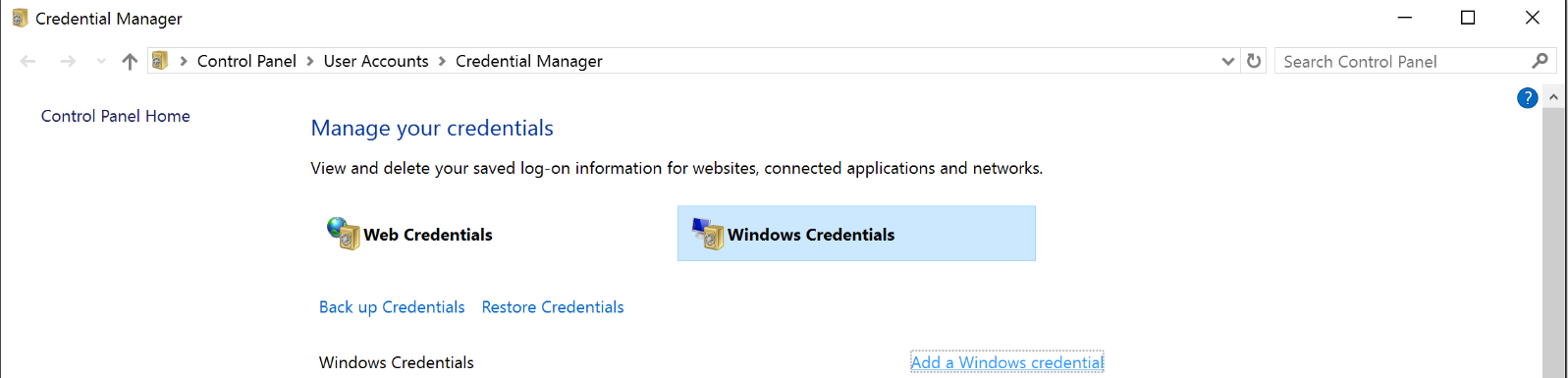
Step 2
-enter address, username and password
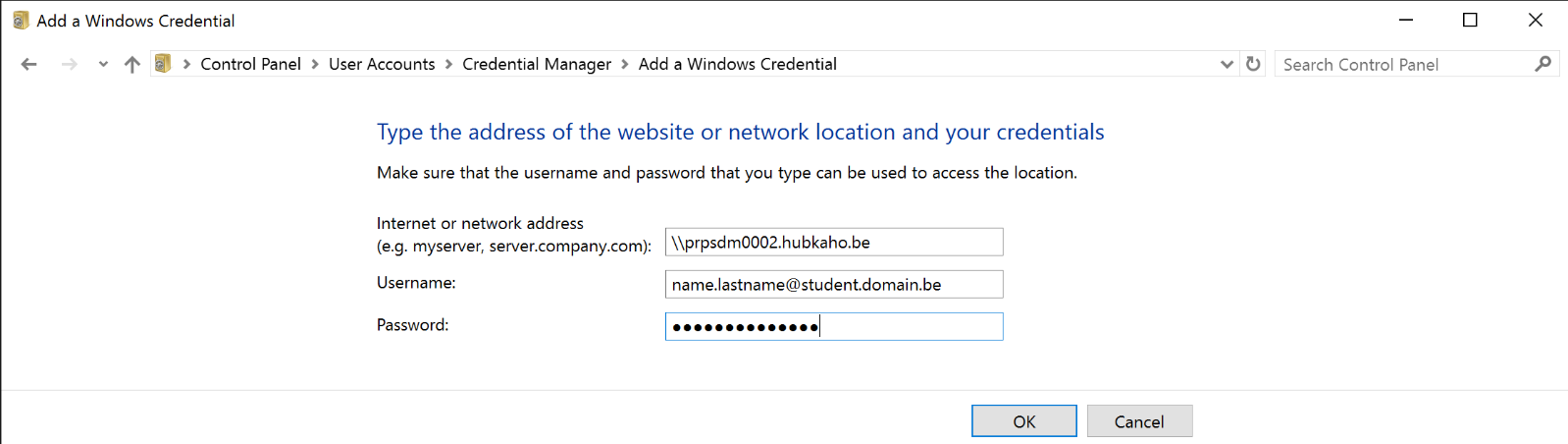
Step 3
-open explorer, go to the printserver address and choose connect on wanted the printer
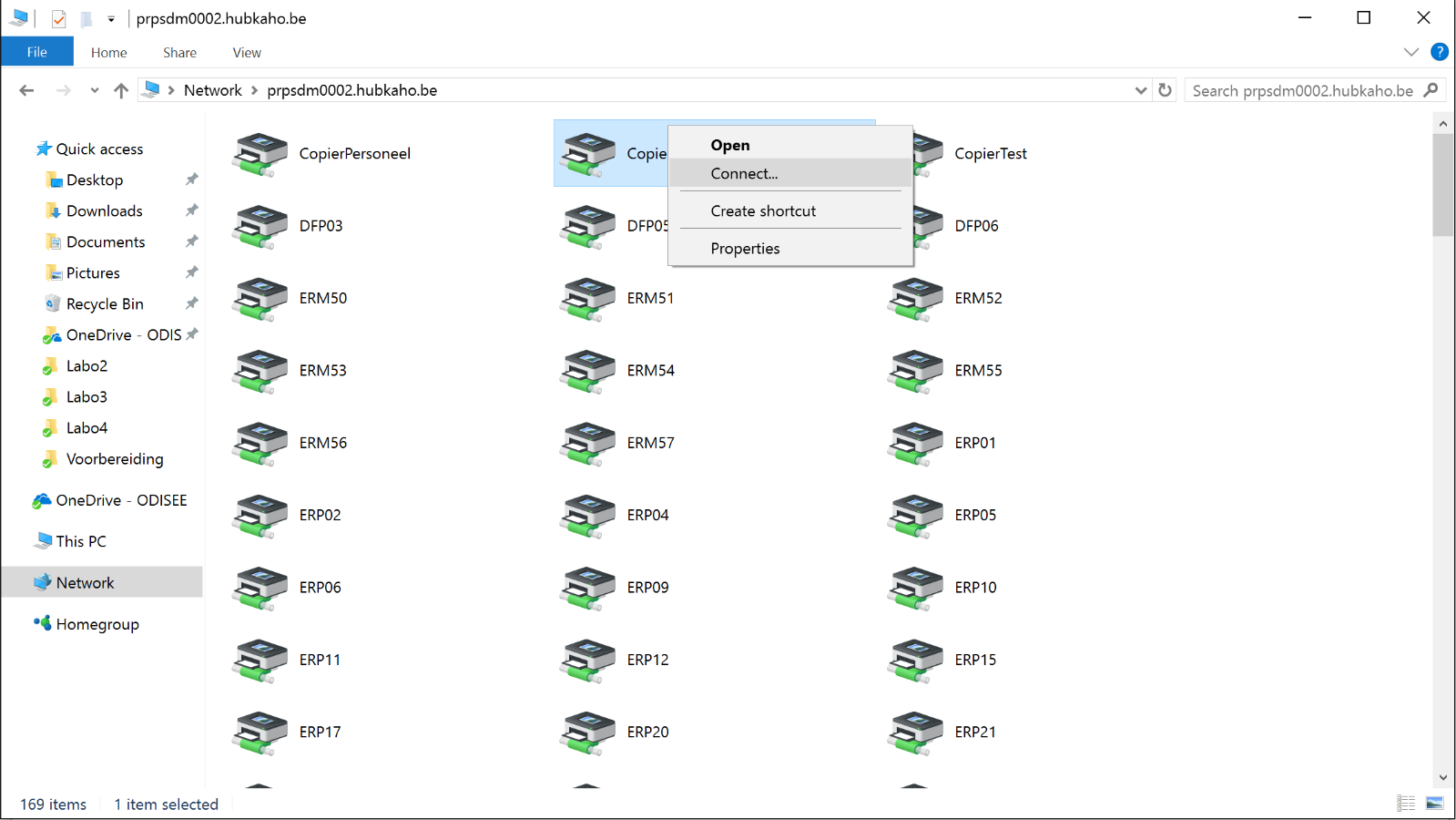
I'd like to know how to do this on mac, so i can connect my macbook to the school printserver.
I'd appreciate all the help i can get
There is a guide on how to do in in windows with the steps being:
Step 1
-open windows credentials
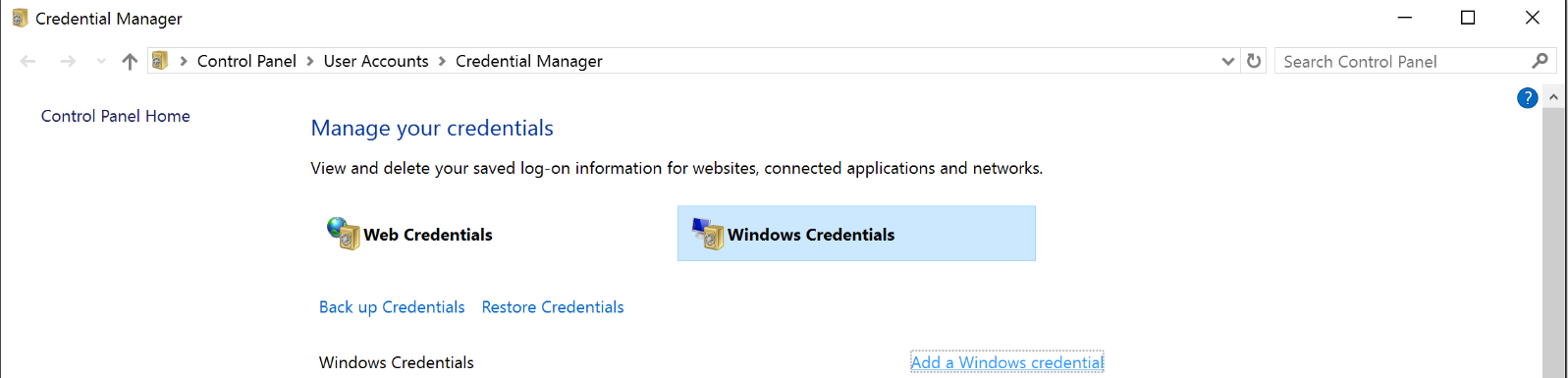
Step 2
-enter address, username and password
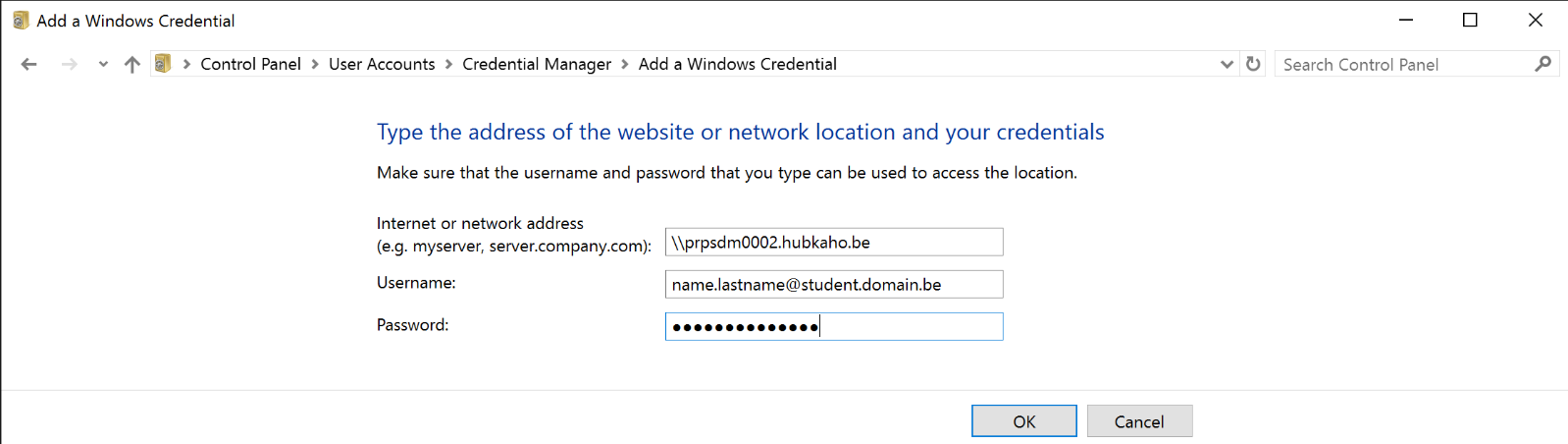
Step 3
-open explorer, go to the printserver address and choose connect on wanted the printer
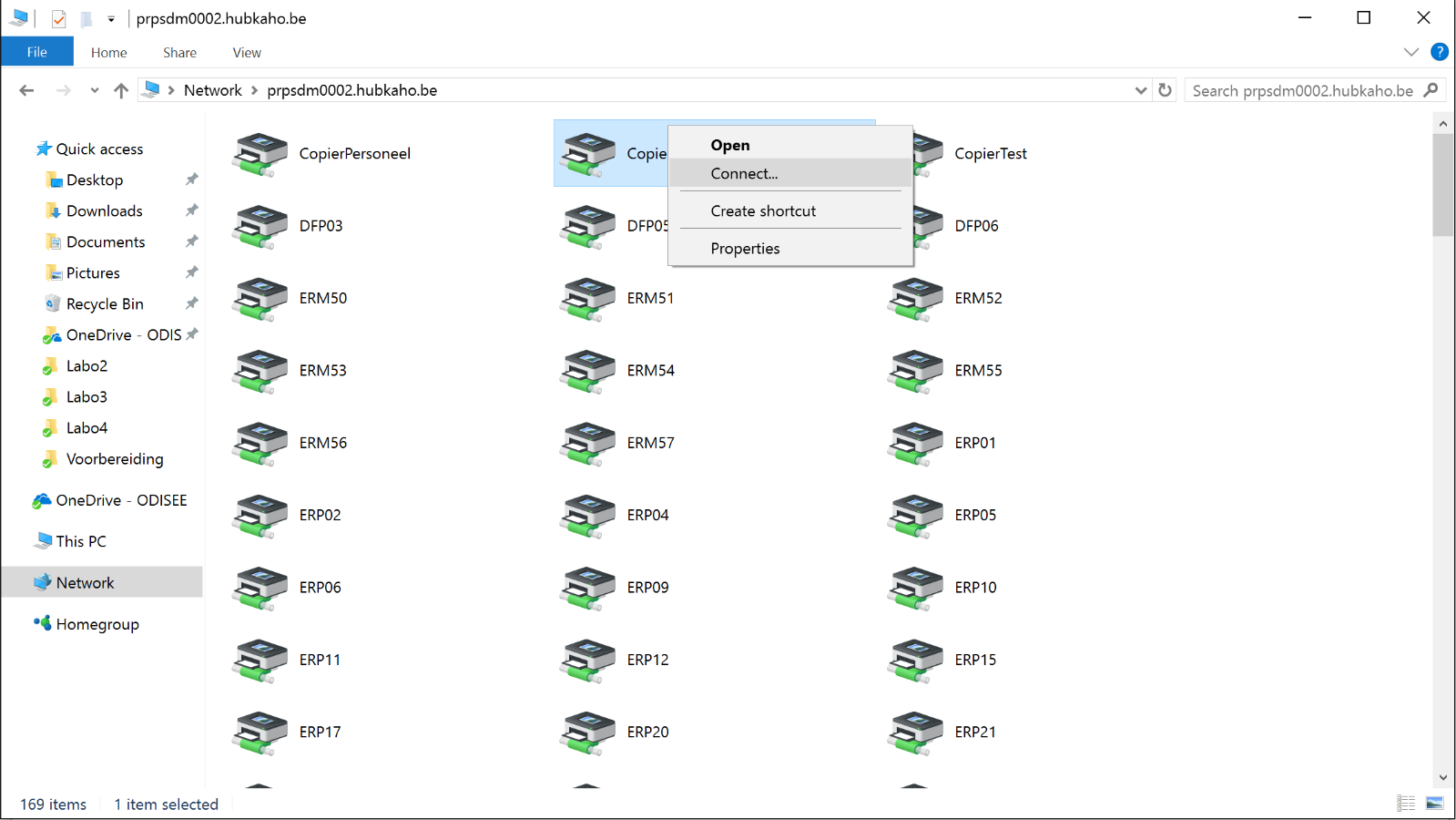
I'd like to know how to do this on mac, so i can connect my macbook to the school printserver.
I'd appreciate all the help i can get

