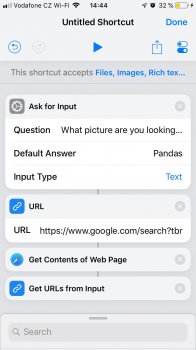So, I love the shortcuts app, but all my visions with it seemed to me that they are too complex for the app.
My Shortcuts function is: Ask you for what you want to search an image of, Automatically searches it and downloads the first result in your Photos app. I got to the point of getting to the page with all the images on Google, but i need my shortcut to open the first picture (Which i cant find commands for) and copy the url and download the file from the url.
I've tried the Match Text (Which i still dont understand how it works) Ive tried "Im feeling Lucky" But that doesnt work with the Google images search, Ive tried Counting the number of Items after the URLs from input and then Repeating [If: Containts - png (Copy to clipboard)] But that didnt work for some reason.
Any ideas?
My Shortcuts function is: Ask you for what you want to search an image of, Automatically searches it and downloads the first result in your Photos app. I got to the point of getting to the page with all the images on Google, but i need my shortcut to open the first picture (Which i cant find commands for) and copy the url and download the file from the url.
I've tried the Match Text (Which i still dont understand how it works) Ive tried "Im feeling Lucky" But that doesnt work with the Google images search, Ive tried Counting the number of Items after the URLs from input and then Repeating [If: Containts - png (Copy to clipboard)] But that didnt work for some reason.
Any ideas?