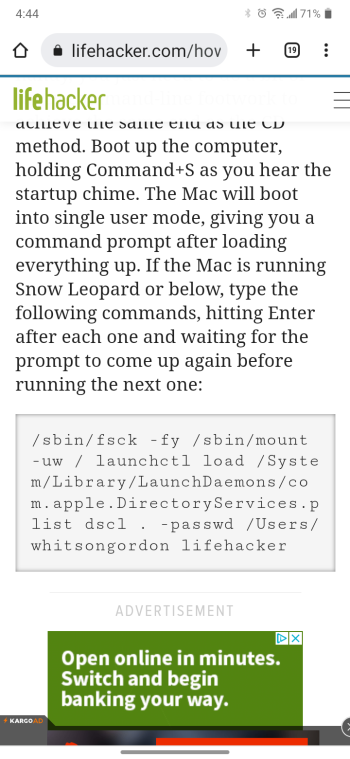OP:
If all you need to do is to gain access to the data that's on the internal drive, do this (EVERY step is required):
1. Open the MBP and take out the drive. You'll need a
Phillips #00 driver (for the screws on the back). You need a
TORX T-6 driver to take "the bosses" off the side of the drive. Or, this can be done GENTLY with needle-nose pliers.
2. Once you have the "bare drive" "in your hand", you need an enclosure in which to put it. I recommend this:
SABRENT 2.5 Inch SATA to USB 3.0 Tool Free External Hard Drive Enclosure [Optimized for SSD, Support UASP SATA III] Black (EC-UASP)
www.amazon.com
You can also use a USB3/SATA docking station (cheap and many available).
3. Connect the drive to your NEW Mac via USB3.
4. Let the drive icon mount on the desktop. DO NOT OPEN IT yet.
5. Click on the icon ONE TIME to select it, then summon up the "get info" box (command-i).
6. At the bottom of get info, click the lock icon and enter your password (the one you use with the NEW Mac).
7. Put a checkmark into the box "ignore ownership on this volume" (sharing and permissions.
8. Close get info.
You should be able to access your data on the old drive now.
You can "copy it over" to your NEW Mac, and anything you copy will "come under the ownership" of your NEW account on the NEW Mac.
Good luck.
If you try this, please come back and tell us how it went...