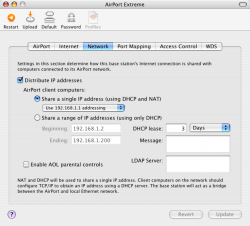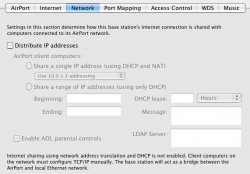Hey all,
I get the privilage of using my school's super fast internet connection at home (pretty much still on campus). I'm guessing it's gigabit as the last 54MB OSX upgrade I downloaded only took about 9 seconds. Anyway, they don't (officially) allow wireless access points (to me and my AirPort express's dismay). However, upon speaking with one of their IT guys he said it's because people don't hook them up right and make them "ad hoc". He said I could hook up as long as I did it right and my base station didn't start routing traffic (however that happens). He didn't know anything about AP Express.
So long story short (sort of), I want to have my desktop hooked up directly to take advantage of the really high speed and have a little more security than wireless, but have a wireless availabilty for my new ibook.
Equipment I already own from previous apartments:
Netgear 4 port (wired) router (doubt it's gigabit capable)
802.11g card in both the desktop and ibook.
airport extreme base station.
I thought about using the internet sharing on the desktop under the sharing prefs, but it gave me a warning about how this can affect the network and I should contact the admin. Is this what's considered ad hoc?
Worst case, I guess I can just use the Base station and have wireless to both computers, but do I need to set it up to (not) do anything in an effort to please the IT guy? Is the express even capable of what this guy's talking about?
BTW I know very little about networking so um....baby steps please
I get the privilage of using my school's super fast internet connection at home (pretty much still on campus). I'm guessing it's gigabit as the last 54MB OSX upgrade I downloaded only took about 9 seconds. Anyway, they don't (officially) allow wireless access points (to me and my AirPort express's dismay). However, upon speaking with one of their IT guys he said it's because people don't hook them up right and make them "ad hoc". He said I could hook up as long as I did it right and my base station didn't start routing traffic (however that happens). He didn't know anything about AP Express.
So long story short (sort of), I want to have my desktop hooked up directly to take advantage of the really high speed and have a little more security than wireless, but have a wireless availabilty for my new ibook.
Equipment I already own from previous apartments:
Netgear 4 port (wired) router (doubt it's gigabit capable)
802.11g card in both the desktop and ibook.
airport extreme base station.
I thought about using the internet sharing on the desktop under the sharing prefs, but it gave me a warning about how this can affect the network and I should contact the admin. Is this what's considered ad hoc?
Worst case, I guess I can just use the Base station and have wireless to both computers, but do I need to set it up to (not) do anything in an effort to please the IT guy? Is the express even capable of what this guy's talking about?
BTW I know very little about networking so um....baby steps please