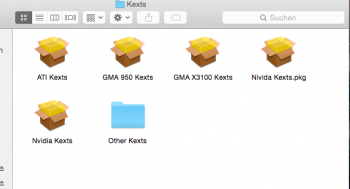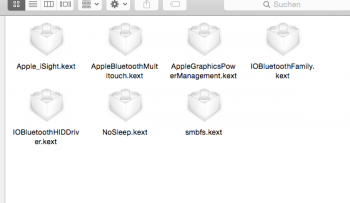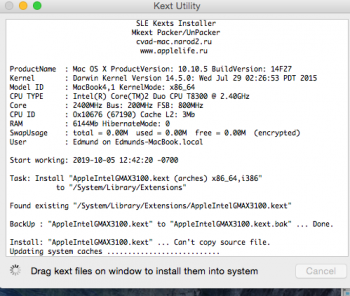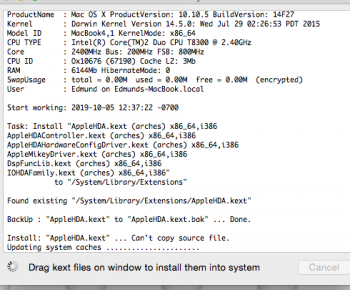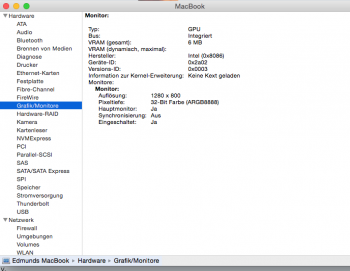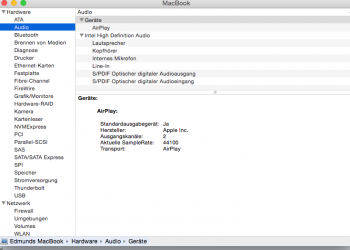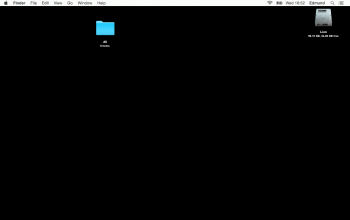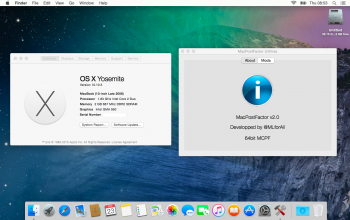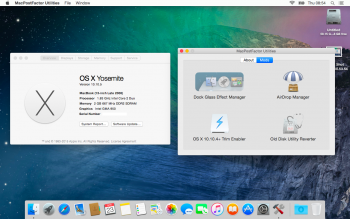I run Yosemite in my MB 4.1 early 2008 during several years thanks to TMRJIJ and MacPostFactor (first issue).
For unknown reasons suddently it stopped working.
Any booting of Yosemite either from the inner drive or from one of the bootable Yosemite clones I had made from time to time (... since I never trusted the hacked Yosemite) caused an electrical shut down of the Mac
Hardware problems (the logical conclusion) had to be discarded since booting from an external pen drive with the original Lion or from the Windows 10 sharing my inner drive both worked without problems.
Something in Yosemite (Driver? Kext?) had to be the reason but what???
After a week long struggle I managed with MacPostFactor 2.0.1 to re-install a Yosemite which did not shut down the Mac.
I managed with MacPostFactor 2.0.1 to re-install a Yosemite which did not shut down the Mac.
With the Migration Assistant then I imported from a clone my programs and settings.
However now...
1) The Desktop is solid black!!! The MCPF (or any other Wallpaper) is not installed when I choose it.
2) The Dock has disappeared!!! To run any software I must open the Mac HD Icon and the Applications inside it. Not even the Trash can is shown.
Any help from someone with more knowledge than mine (maybe through the Terminal or elsewhere) would be very appreciated!
Thanks!
Ed
For unknown reasons suddently it stopped working.
Any booting of Yosemite either from the inner drive or from one of the bootable Yosemite clones I had made from time to time (... since I never trusted the hacked Yosemite) caused an electrical shut down of the Mac
Hardware problems (the logical conclusion) had to be discarded since booting from an external pen drive with the original Lion or from the Windows 10 sharing my inner drive both worked without problems.
Something in Yosemite (Driver? Kext?) had to be the reason but what???
After a week long struggle
With the Migration Assistant then I imported from a clone my programs and settings.
However now...
1) The Desktop is solid black!!! The MCPF (or any other Wallpaper) is not installed when I choose it.
2) The Dock has disappeared!!! To run any software I must open the Mac HD Icon and the Applications inside it. Not even the Trash can is shown.
Any help from someone with more knowledge than mine (maybe through the Terminal or elsewhere) would be very appreciated!
Thanks!
Ed