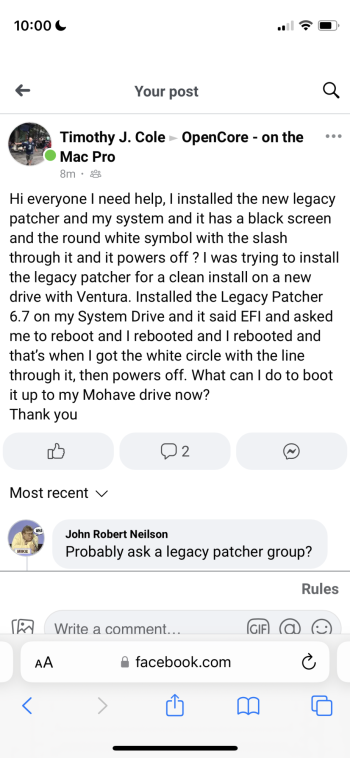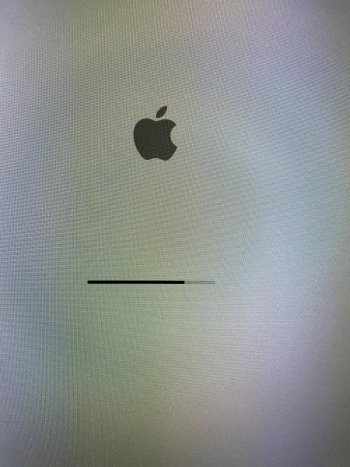Help Needed OpenCore Legacy Patch Installation No Boot Disk on Startup
Hi
I think I screwed up and made a mistake please help resolve the crashing problem while starting up after I may of installed the Legacy patcher on my main system Drive Mohave with th 6.7 Legacy Patcher please see the attached file
Hi
I think I screwed up and made a mistake please help resolve the crashing problem while starting up after I may of installed the Legacy patcher on my main system Drive Mohave with th 6.7 Legacy Patcher please see the attached file