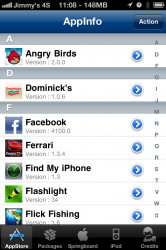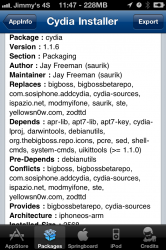Hi, I need some advice on what to do here.
I am not a noob, nor an expert. I have been using iphone since 3g, have always jail broken my phones, have also replaced many digitizer/lcd for my friends as well as myself. Not an expert, but I can get around.
My problem with my jail broken at&t gsm iphone 4s ........
I have been running jail broken 5.0 (9A334) with 1.0.11 firmware for a couple yrs and have always loved it. Several months back I must have somehow acquired a corrupted file or two because things have been screwy. Examples, can hardly hear the earpiece volume, (have to use the phone on speaker now), camera roll shows 2 billion photos, and 2 billion videos, (so I can no longer take/save a pic or video).
I can still access all my apps as well as Cydia.
The software update in my settings on my phone shows 6.1.3 which I know is not jail breakable at the moment.
(I know that I should have updated to 6.1.2 when the JB was available, but my phone was running perfectly on 5.0).
I patiently waited for the *new iphone 5 to come out, but I was tremendously disappointed with it, so I waited for the iphone6, but instead Apple releases iphone 5s (5 same), and I am still very disappointed, so it looks like i'll have to wait til next year for Apple to come out with a *new iphone.
Let me also add that without JB, I do NOT like iphone, (but am reluctant to switch to android).
I would like to fix my software issues and still have a jail broken 4s, and I am willing to try all recommendations.
Some of the folks on this site seem incredibly smart about iphones and I am begging for some help or advice.
(if u guys can't help me, no one can).
Thanks in advance to anyone willing to reply to this post.
I am not a noob, nor an expert. I have been using iphone since 3g, have always jail broken my phones, have also replaced many digitizer/lcd for my friends as well as myself. Not an expert, but I can get around.
My problem with my jail broken at&t gsm iphone 4s ........
I have been running jail broken 5.0 (9A334) with 1.0.11 firmware for a couple yrs and have always loved it. Several months back I must have somehow acquired a corrupted file or two because things have been screwy. Examples, can hardly hear the earpiece volume, (have to use the phone on speaker now), camera roll shows 2 billion photos, and 2 billion videos, (so I can no longer take/save a pic or video).
I can still access all my apps as well as Cydia.
The software update in my settings on my phone shows 6.1.3 which I know is not jail breakable at the moment.
(I know that I should have updated to 6.1.2 when the JB was available, but my phone was running perfectly on 5.0).
I patiently waited for the *new iphone 5 to come out, but I was tremendously disappointed with it, so I waited for the iphone6, but instead Apple releases iphone 5s (5 same), and I am still very disappointed, so it looks like i'll have to wait til next year for Apple to come out with a *new iphone.
Let me also add that without JB, I do NOT like iphone, (but am reluctant to switch to android).
I would like to fix my software issues and still have a jail broken 4s, and I am willing to try all recommendations.
Some of the folks on this site seem incredibly smart about iphones and I am begging for some help or advice.
(if u guys can't help me, no one can).
Thanks in advance to anyone willing to reply to this post.