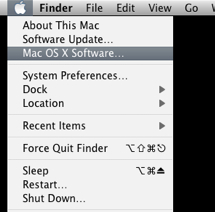There are probably threads about this already but im looking for a detailed tutorial on how to run windows games on my new macbook pro.
I've researched and learned about Boot Camp and all that but how do i get Leopard, Windows Xp, and Boot Camp?
Also, i have the new $1100 macbook pro so how do i check my specs to know which games i can play or not?
Thanks soo much for anyone who can help me
I've researched and learned about Boot Camp and all that but how do i get Leopard, Windows Xp, and Boot Camp?
Also, i have the new $1100 macbook pro so how do i check my specs to know which games i can play or not?
Thanks soo much for anyone who can help me