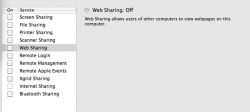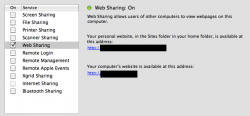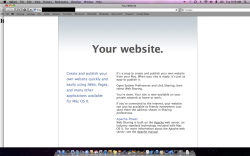I'm trying to set up Apache on 10.6, and most how-to pages aren't much help. I want to set it up so anyone, anywhere (NOT HOME SHARING) can see a page I made at my IP. Also, how can I set a custom path (If someone types my IP in a browser, I want it to load /Users/admin/web/luep/index.html on my hard disk). Ideas?
Got a tip for us?
Let us know
Become a MacRumors Supporter for $50/year with no ads, ability to filter front page stories, and private forums.
Need help setting up apache
- Thread starter lynkynpark86
- Start date
- Sort by reaction score