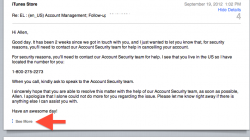I'm not entirely sure I'll be able to explain this, but I'll try. A change occurred in Mountain Lion, and I'm hoping to be able to revert it.
Say I have an email conversation with someone. Previously, I could see the most recent email, and then scroll down that email and see the entire conversation in that one email. So I could copy all of it in one shot and paste it elsewhere (which is what I need to do).
With Mountain Lion, that's not possible. Only a few of the pieces of the conversation are there. The rest are broken up into separate 'files' I guess. Probably a feature of the Show Related Email bit. But now I have to do multiple copy/pastes to get all the info. Turning off the Show Related Email just hides the rest of the conversation.
Basically, it seems that Mail is now cutting up email conversations, and I'm not sure why.
Anyone know what I'm talking about and have a suggestion on how to get it back to what it was before?
Say I have an email conversation with someone. Previously, I could see the most recent email, and then scroll down that email and see the entire conversation in that one email. So I could copy all of it in one shot and paste it elsewhere (which is what I need to do).
With Mountain Lion, that's not possible. Only a few of the pieces of the conversation are there. The rest are broken up into separate 'files' I guess. Probably a feature of the Show Related Email bit. But now I have to do multiple copy/pastes to get all the info. Turning off the Show Related Email just hides the rest of the conversation.
Basically, it seems that Mail is now cutting up email conversations, and I'm not sure why.
Anyone know what I'm talking about and have a suggestion on how to get it back to what it was before?