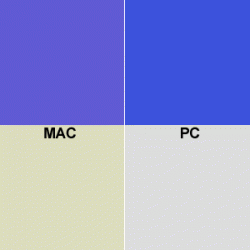Hello, I'm a PC user of 10 years, and got my first mac a few days ago, 27" imac core 2. Anyway, I LOVE it but... I'm a graphic designer, sent client something last night, and the colors displayed very differently on a PC. Purple on my mac was blue on a PC, tan beige is 100% unsaturated grey on PC. I knew there were slight differences between platforms, but didn't know they'd be THIS different.
I tried to calibrate by sight just so I could get this project done, but it's still off. And to get it as close as I could, had to drag the sliders to extreme levels, ie all the way to the top/bottom. (Gamut is 2.2)
Can anybody help?
I tried to calibrate by sight just so I could get this project done, but it's still off. And to get it as close as I could, had to drag the sliders to extreme levels, ie all the way to the top/bottom. (Gamut is 2.2)
Can anybody help?