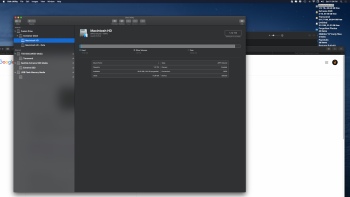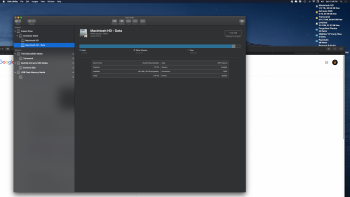Hi,
I am sort of an idiot when it comes to basic things on my iMac 27in (2012). I am trying to clear the hard drive off and am not sure if it is failing or what, 'cause I keep deleting things (and yes, I emptied the trash) and the hard drive doesn't move much. I have attached some screen shots of the disk utility display. I was wondering what the hell is going on here? Please if anyone can give me some insight I would be grateful! Thanks
I am sort of an idiot when it comes to basic things on my iMac 27in (2012). I am trying to clear the hard drive off and am not sure if it is failing or what, 'cause I keep deleting things (and yes, I emptied the trash) and the hard drive doesn't move much. I have attached some screen shots of the disk utility display. I was wondering what the hell is going on here? Please if anyone can give me some insight I would be grateful! Thanks