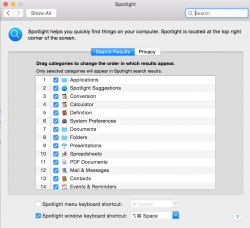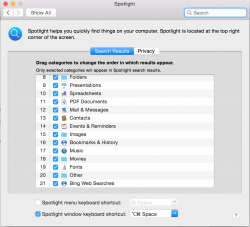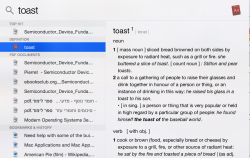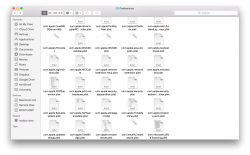Hey,
I've installled OS X Yosemite Beta yesterday and I seem to have problem with the following apps:
1. Spotlight:
According to what i've read, using spotlight should give me results from the web/wikipedia/maps and so on. For some reason, it seem to work just like old spotlight, searching only last hits on safari/docs on mac, and files... (yes, i'm using the big spotlight which appears in the middle of the screen).
If anyone knows how to fix that, i'd be very grateful!
2. Messages:
I'm trying to send normal text messages - when i pick a contact who hasn't got iMessage (a Nexus user for instance), it does indeed show on the text line "Text Message" instead of "iMessage", however, after writing and pressing enter, it just disappears and doesn't send} anything.. I do have both iPhone and Mac on the same Wi-Fi and they're both connected to the same iCloud account.
If anyone knows how to answer calls as well, then share your knowledge!
3. Safari
when opening new tab (using cmd+T), i'm used to write the web address straight away, but now it seems like it doesn't start on the website search by default? You have to actually click on it and just then start the search/going to web?
I know it's beta and stuff, but I wonder if everyone has it and if someone thought of a solution somehow
Anyway, if anyone can help me, especially with the first 2 issues, i'd be very grateful!
cheers.
I've installled OS X Yosemite Beta yesterday and I seem to have problem with the following apps:
1. Spotlight:
According to what i've read, using spotlight should give me results from the web/wikipedia/maps and so on. For some reason, it seem to work just like old spotlight, searching only last hits on safari/docs on mac, and files... (yes, i'm using the big spotlight which appears in the middle of the screen).
If anyone knows how to fix that, i'd be very grateful!
2. Messages:
I'm trying to send normal text messages - when i pick a contact who hasn't got iMessage (a Nexus user for instance), it does indeed show on the text line "Text Message" instead of "iMessage", however, after writing and pressing enter, it just disappears and doesn't send} anything.. I do have both iPhone and Mac on the same Wi-Fi and they're both connected to the same iCloud account.
If anyone knows how to answer calls as well, then share your knowledge!
3. Safari
when opening new tab (using cmd+T), i'm used to write the web address straight away, but now it seems like it doesn't start on the website search by default? You have to actually click on it and just then start the search/going to web?
I know it's beta and stuff, but I wonder if everyone has it and if someone thought of a solution somehow
Anyway, if anyone can help me, especially with the first 2 issues, i'd be very grateful!
cheers.