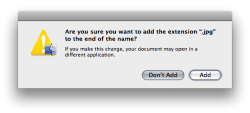Here's a dumb question but its really annoying me right now.
I know in Windows you can tab over a button and then hit Enter to confirm. But is there any way I can do it in Mac OS X?
When I hit tab, it only outlines the "add" button shown in the attachment. Is there any way to move the whole selection over with the tab key? Or is there any other keyboard shortcut?
It would seriously speed up my work right now. I exported a lot of pictures from my psp and it comes up as Unix executable file for some reason and for the preview, it has a really small picture. When I add the .jpg extension, it becomes normal and a large picture again.
Here's is what I mean. I need the whole selection from "'dont add" to "add":
I know in Windows you can tab over a button and then hit Enter to confirm. But is there any way I can do it in Mac OS X?
When I hit tab, it only outlines the "add" button shown in the attachment. Is there any way to move the whole selection over with the tab key? Or is there any other keyboard shortcut?
It would seriously speed up my work right now. I exported a lot of pictures from my psp and it comes up as Unix executable file for some reason and for the preview, it has a really small picture. When I add the .jpg extension, it becomes normal and a large picture again.
Here's is what I mean. I need the whole selection from "'dont add" to "add":