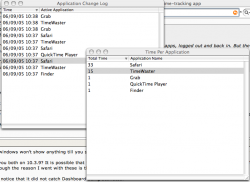I know close to nothing about programming, but I'm looking for help on writing what I think would be a very basic program or script. I'd like the program to simply keep track of how long a given application is active. For example, let's say I have Word, Mail, and Photoshop open and I'm using Mail at the moment. The app would start a timer as soon as I open or switch to mail. When I switch to Word, the Mail timer would stop and a Word timer would start. At the end of the day, the app could display a simple report showing how much time I spent in each app. Of course, all of this would happen automatically in the background so I wouldn't have to constantly be keeping track of time.
Is this something that could easily be done in AppleScript or is it not as simple as I think it is? I wouldn't mind taking it on as a learning project, but if it's beyond my abilities, I'd consider hiring someone to write it. How difficult does this sound, and where would you recommend I start to learn more about how to accomplish this? I'd appreciate any thoughts.
Thanks,
Jack
p.s. I have tried a demo of TaskCapture, but it only seems to work with certain apps.
Is this something that could easily be done in AppleScript or is it not as simple as I think it is? I wouldn't mind taking it on as a learning project, but if it's beyond my abilities, I'd consider hiring someone to write it. How difficult does this sound, and where would you recommend I start to learn more about how to accomplish this? I'd appreciate any thoughts.
Thanks,
Jack
p.s. I have tried a demo of TaskCapture, but it only seems to work with certain apps.