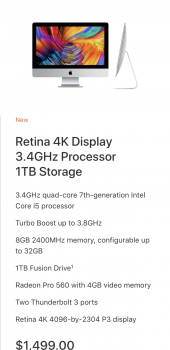Got a tip for us?
Let us know
Become a MacRumors Supporter for $50/year with no ads, ability to filter front page stories, and private forums.
need help!
- Thread starter HMB13
- Start date
- Sort by reaction score
You are using an out of date browser. It may not display this or other websites correctly.
You should upgrade or use an alternative browser.
You should upgrade or use an alternative browser.
Hi everyone!
I Just bought the 21.5 iMac (Retina 4K) with 8GB RAM.
Any ideas (tips and tricks) how to speed up this machine with maximum performance?
Currently, I am using macOS High Sierra.
Happy New year!
HDD or SSD?
That's your problem right there then.Sorry I forgot to mention that, it's HDD
Unfortuately, your iMac is non upgradeable so make the best with what you have. You should be OK as 8GB of memory will suffice for most computing needs unless you plan on doing intensive number crunching or video work. Enjoy your new iMac and Happy New Year.
Are okay then a bit better. I to have a fusion drive, but on my older iMac the SSD portion of the fusion drive is much larger than on the current ones.It's Fusion Drive.
It's fine for most of my needs which is predominantly photo editing. It's not the quickest, but it's quite old at this point.
What exactly are you finding it slow to do?
Are okay then a bit better. I to have a fusion drive, but on my older iMac the SSD portion of the fusion drive is much larger than on the current ones.
It's fine for most of my needs which is predominantly photo editing. It's not the quickest, but it's quite old at this point.
What exactly are you finding it slow to do?
Yes, Now I am sure it's 1TB Fusion Drive. My interests are Adobe apps (Photoshop, Illustrator, and after effect). what I noticed is not too slow performance but acceptable for me.
Is it worth it to add 32GB of RAM?
Can you add RAM to the 21 inch? Mine is 16gb and i5 processor. I think 16gb is enough for what you mention. But I don't have illustrator or after effects.Yes, Now I am sure it's 1TB Fusion Drive. My interests are Adobe apps (Photoshop, Illustrator, and after effect). what I noticed is not too slow performance but acceptable for me.
Is it worth it to add 32GB of RAM?
As Apple said "the ram upgradable up to 32GB".
[doublepost=1514753656][/doublepost]
[doublepost=1514753656][/doublepost]
check this outUnfortunately it is not possible for a user to upgrade the RAM on a 21.5 iMac, on the 27 you can. I suggest you return it, and either buy a 27" which is user upgradable or a CTO 21.5 iMac with more memory. 8 GB with After Effects is probably pushing it.
Attachments
Er did you actually watch the video. Its not designed to be user upgradable. You can actually risk damaging the screen. It would be better to return it for one with more memory.
That page does not say "upgradeable", it uses the word "configurable", which in that sense, means that you can order a new iMac with up to 32 GB from Apple. The RAM is considered "non user-accessible"
The 2015 21.5-inch iMacs had soldered RAM sticks - no slots.
2017 21.5-inch are in slots, but a big job to get to those slots.
You CAN upgrade by completely disassembling, and removing the logic board (the RAM slots are on the reverse side of the logic board )
)
32 GB would be nice for the Adobe apps.
Are you aware of the job to replace the RAM sticks? (and the risks when doing so?)
https://www.ifixit.com/Guide/iMac+Intel+21.5-Inch+Retina+4K+Display+(2017)+RAM+Replacement/92288
But, I doubt that you would find your system faster with more RAM, just a better fit for the Adobe apps.
The 2015 21.5-inch iMacs had soldered RAM sticks - no slots.
2017 21.5-inch are in slots, but a big job to get to those slots.
You CAN upgrade by completely disassembling, and removing the logic board (the RAM slots are on the reverse side of the logic board
32 GB would be nice for the Adobe apps.
Are you aware of the job to replace the RAM sticks? (and the risks when doing so?)
https://www.ifixit.com/Guide/iMac+Intel+21.5-Inch+Retina+4K+Display+(2017)+RAM+Replacement/92288
But, I doubt that you would find your system faster with more RAM, just a better fit for the Adobe apps.
Opening up your iMac will void your warranty and is not for the faint hearted. But if you are willing to then might as well throw in a full SSD as well.As Apple said "the ram upgradable up to 32GB".
[doublepost=1514753656][/doublepost]
check this out
I completely agree with Apple fanboy I would get a full SSD if you can afford it. Two reasons.
Firstly if you are doing significant video editing then due to the size of the project it may need to use the HD rather than the SSD, so you will lose some of the speed benefits. If you are not doing much video editing then Fusion is probably OK.
Secondly a fusion drive has two failure points the HD and the SSD. SSD are more reliable that HD's.
Firstly if you are doing significant video editing then due to the size of the project it may need to use the HD rather than the SSD, so you will lose some of the speed benefits. If you are not doing much video editing then Fusion is probably OK.
Secondly a fusion drive has two failure points the HD and the SSD. SSD are more reliable that HD's.
OP: Re-read post #6. As everyone is telling you, your 21.5" iMac can not be upgraded without taking it apart, voiding your warranty, and possibly damaging it in the process.
OP: Re-read post #6. As everyone is telling you, your 21.5" iMac can not be upgraded without taking it apart, voiding your warranty, and possibly damaging it in the process.
Thanks for your advice, but I can do the upgrade by myself. right now, I won't do it till I feel it's time to upgrade.
Register on MacRumors! This sidebar will go away, and you'll see fewer ads.