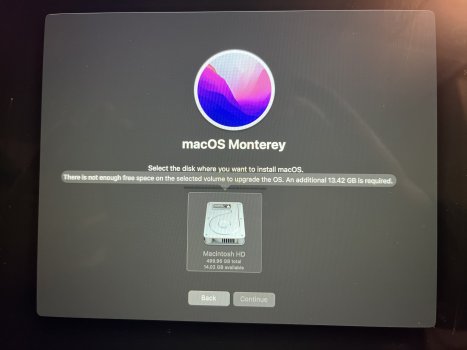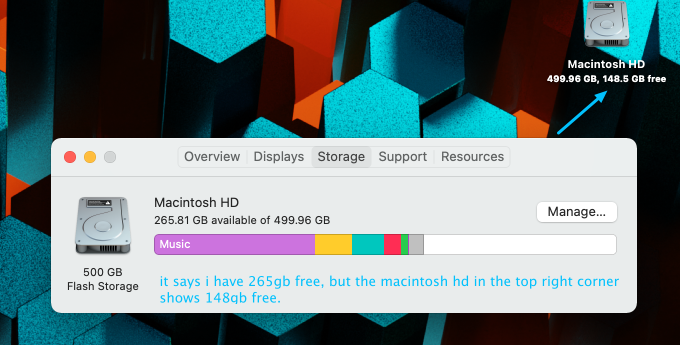Hello,
right now I have 2 different photos shows that I have three different free storage available.
first one shows my desktop with the Storage manager, it shows I have 265gb of free space, and in the same photo in the right top corner, the Macintosh hd shows I have 148gb free.
then when I am trying to do a reinstall on Monterey it tells me I need an additional 13gb of space, and in the photo it shows that I only have 14gb of free space.
my question is, what the hell is going on? and also when I delete items on my Mac and empty the trash, the Macintosh hd free space does not go up at all.
right now I have 2 different photos shows that I have three different free storage available.
first one shows my desktop with the Storage manager, it shows I have 265gb of free space, and in the same photo in the right top corner, the Macintosh hd shows I have 148gb free.
then when I am trying to do a reinstall on Monterey it tells me I need an additional 13gb of space, and in the photo it shows that I only have 14gb of free space.
my question is, what the hell is going on? and also when I delete items on my Mac and empty the trash, the Macintosh hd free space does not go up at all.