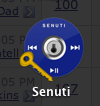you don't need software if you just want to get all of the songs off. In windows just go to "my computer", double click on the icon for your ipod (assuming you have disc mode enabled) and then go to the "tools" menu at the top and select "folder options" then under the views tab check "view hidden files and folders" and uncheck "hide protected operating system files". After you click ok you will be able to see some more folders I believe the music is in the ipod cache folder the music will be named funny but if you add it to itunes and let it copy it into the itunes music folder it will rename them using the meta data which should be intact.