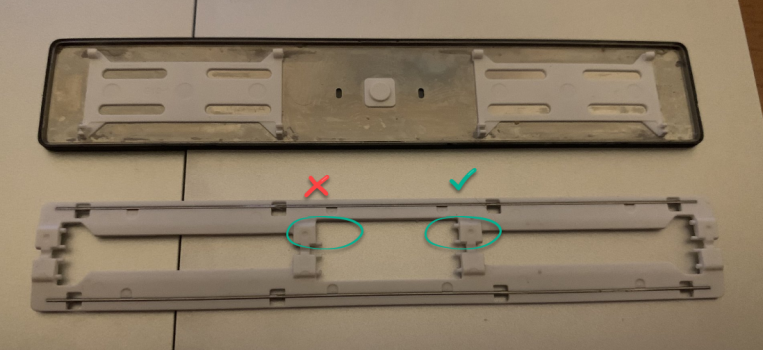I have been dealing with this recently and
this video is helpful for replacing the actual key cap (although I left a comment with some warnings, it didn't go so well for me, I think it requires a lighter touch, so take caution). But in terms of getting the butterfly in... I took mine out by accident too, and saw that those clear plastic pieces in the keyboard base have holes that overlay/interlock with the butterfly's pegs. It seems like at least in the case of the middle plastic piece with spring dome, it's supposed to fit OVERTOP of the butterfly, so unfortunately the only way I got my key back to semi-functionality was to remove the middle plastic piece with the dome. I didn't remove those two lateral clear pieces of plastic as I was able to fit the outer butterfly pegs into their holes with some patience. After I had the butterfly in place that way, I lay the middle plastic piece back on top, and re-adhered it with a very small amount of superglue (more info on glues and how it all goes back together
here). You might be able to finagle the middle butterfly pegs into the spring dome piece's holes too without removing it, I'm not sure; that would be nice to avoid the glue problem.
Now all of this should be taken with a lot of grains of salt, because my key is still kind of F-ed up. You have to press near the middle (doesn't transfer sensitivity through whole length of keycap) and probably relatedly, the cap doesn't have that springy quality, so I probably did something wrong with fitting the butterfly clip in too tightly or something.