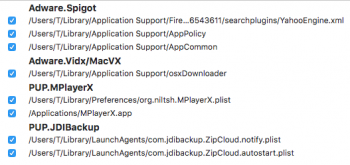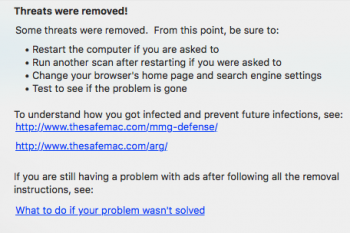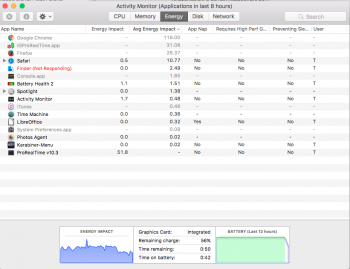Macbook Pro 13-inch, 2011, 525 GB SSD, MacOS Sierra 10.12.5 .
I *may* have inadvertently caught a virus from a bad website. The Finder, which I am not using, apparently crashes every few random mouse clicks, requiring Alt-Cmd-Esc to clear it with Force Quit Applications (Finder only). The Mac is otherwise useable except for this irritating defect which slows down work considerably. I have tried :
PRAM reset
SMC reset
Disk Utility repair feature
Clearing the dyld Cache (tried but would not understand the Terminal command or accept the correct password)
At the Terminal prompt, enter the following command. Please note this is a single line; some browsers may show this command spanning multiple lines.
sudo update_dyld_shared_cache -force
Press enter or return.
You will be asked for an administrator account password.
Once the password is accepted, Terminal may display some warning messages about mismatches in the dlyd cache. Don't worry; these are warnings about the content that is being cleared out and then updated by the command.
Another recent fault is that the Trash will not clear. Only 61 items but when clearing it counts up to hundreds of thousand of files, and then never clears any!
Never experienced these issues prior to Sierra, or even initially with Sierra. Any ideas? Can I scan for viruses? Should I re-install MacOS Sierra 10.12.5 or High Sierra? High Sierra is a public beta but could it pick up any virus present from existing Sierra? Other users seem to experience Spinning Ball and Trash issues with Sierra too. Thanks very much.
I *may* have inadvertently caught a virus from a bad website. The Finder, which I am not using, apparently crashes every few random mouse clicks, requiring Alt-Cmd-Esc to clear it with Force Quit Applications (Finder only). The Mac is otherwise useable except for this irritating defect which slows down work considerably. I have tried :
PRAM reset
SMC reset
Disk Utility repair feature
Clearing the dyld Cache (tried but would not understand the Terminal command or accept the correct password)
At the Terminal prompt, enter the following command. Please note this is a single line; some browsers may show this command spanning multiple lines.
sudo update_dyld_shared_cache -force
Press enter or return.
You will be asked for an administrator account password.
Once the password is accepted, Terminal may display some warning messages about mismatches in the dlyd cache. Don't worry; these are warnings about the content that is being cleared out and then updated by the command.
Another recent fault is that the Trash will not clear. Only 61 items but when clearing it counts up to hundreds of thousand of files, and then never clears any!
Never experienced these issues prior to Sierra, or even initially with Sierra. Any ideas? Can I scan for viruses? Should I re-install MacOS Sierra 10.12.5 or High Sierra? High Sierra is a public beta but could it pick up any virus present from existing Sierra? Other users seem to experience Spinning Ball and Trash issues with Sierra too. Thanks very much.
Last edited: