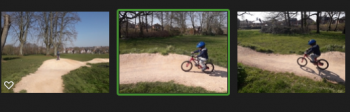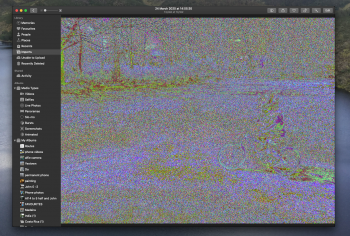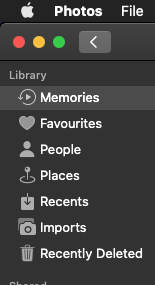Hi There. I'm a new forum member. I have a 2009 IMAC 27 patched through to Catalina Version 10.15.6 (19G73) and it works great with one minor issue. I have work arounds so I'm not too bothered but I wonder if anyone could give me any advice. The Photos App is Version 5.0 (161.0.120) the first anomaly is that in the left hand border, under library, the first sub heading is "Memories" rather than "Photos" as it should be. I can get it to the Photos view by right clicking any photo and choosing "view in all photos". it then works fine while everything remains miniature and while the download wheel is filling bottom right corner. However, as soon as the photo goes full size it goes negative! I have all my photos backed up to iCloud and they function as expected. If I drag it from Photos to the Desktop is is also normal. Anyone seen this or have any advice please? Thanks, Davy
Got a tip for us?
Let us know
Become a MacRumors Supporter for $50/year with no ads, ability to filter front page stories, and private forums.
Negative Photos in Photos App
- Thread starter Davy Johnston
- Start date
- Sort by reaction score