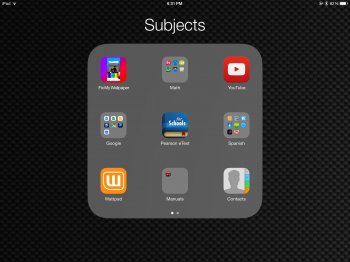Nested folders have existed and, could be fully utilized since iOS 7's early beta days. Today, in iOS 8.4 it is still accessible. Right now, I am curious if nested folders still work on iOS 9's beta?
nested folders are folders that are placed inside of folders. Currently, there are 2 tricks that can be used to create them.
Here is a example of a nested folder from my iPad (I used the reduce motion glitch to achieve this one!)
nested folders are folders that are placed inside of folders. Currently, there are 2 tricks that can be used to create them.
Here is a example of a nested folder from my iPad (I used the reduce motion glitch to achieve this one!)