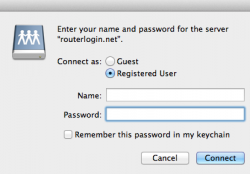I would like to use this wireless router both on line and off line, what I mean by that is that some of the gigs I'm on there is no internet access (client does not supply). The purpose for the router is for me to connect to and setup/control a bunch of video systems, most times video village (control) is backstage, this means I set up but, must keep running to the front stage or, run a long cat5 (which only controls 1 product).
I would like to set up my router wirelessly and, park my buns in front of the stage and be able to control/setup all systems from my mac/parallels now, some of my video systems use cat5 connectors and have ip address's and others use usb a/b and have no ip address.
Okay, heres my initial problem, I at home using 2 macbook pro's I can't open the screen (remote management) from one mac to the other because, I am being asked for name/password. I have gone nuts trying to figure out exactly which name/password is being referred to.
If anyone recognizes the pics and knows where the name/pass is coming from and possibly knows how to find and change it, please give me a heads up.
All the best
I would like to set up my router wirelessly and, park my buns in front of the stage and be able to control/setup all systems from my mac/parallels now, some of my video systems use cat5 connectors and have ip address's and others use usb a/b and have no ip address.
Okay, heres my initial problem, I at home using 2 macbook pro's I can't open the screen (remote management) from one mac to the other because, I am being asked for name/password. I have gone nuts trying to figure out exactly which name/password is being referred to.
If anyone recognizes the pics and knows where the name/pass is coming from and possibly knows how to find and change it, please give me a heads up.
All the best