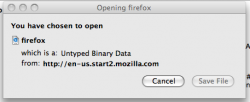Ok, I was lucky and got Netshare before it was pulled. I have it all set up fine, and safari works great over 3g. But firefox will not seem to work. I put in the socks info, and I get a download box that says I've chosen to open a file of type Untyped Binary Data. What gives? I'm jailbroken, and I've tried this with 3proxy, and get the exact same result. So it must be something with firefox and the way I've got it configured. But it's set up for a SOCKS proxy on port 1080.
Got a tip for us?
Let us know
Become a MacRumors Supporter for $50/year with no ads, ability to filter front page stories, and private forums.
Netshare Firefox and Untyped Binary Data
- Thread starter calvy
- Start date
- Sort by reaction score