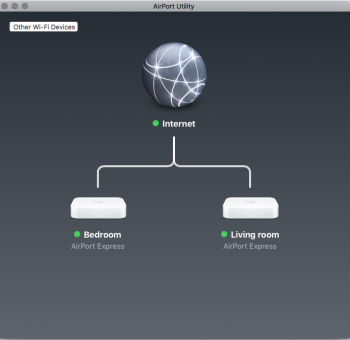I would make the AP Extreme the main router. The Extreme has 1Gb ports (WAN and LAN), so if your ISP increases speed and your modem has 1Gb ports, the Internet connection won't be restricted by the 100Mb WAN port on the Express. And, any newer devices that connect via 5GHz AC will get the best possible performance connecting to the Internet. Further, the Extreme's 1Gb ports vs. the Express's 10\100 would presumably mean the overall throughput on the Extreme is greater than the Express (it has faster CPU as well as more backbone bandwidth for handling both wired and wireless traffic). So, using Extreme as the router will likely be slightly faster. or less lag. In general, you want the best performer at the core of the network, with the weaker links at the edges.
Good choice thinking about the future, Apple AC routers are solid performers. Certainly, there are better routers, but given ISP services are often no faster than 100Mbps, they may be overkill for many of us. For Mac\iOS\ATV users, having all Apple solutions makes a lot of things just work without tweaking.
The keys to best performance with multiple devices are Ethernet (direct or powerline) between the devices, use the same SSID and password (to enable easy roaming), and setting the secondary devices to be bridged mode for Connection Sharing.
https://support.apple.com/en-us/HT204616 is a decent high level overview of setting up a Roaming WiFi network, though it is a bit dated (AP utility has changed quite a bit since the article was written), but concepts are solid.
As for 5GHz vs 2.4 GHz using the same or different SSID, I haven't seen a clear benefit with one strategy vs the other. The same SSID makes it easier for devices to just connect to the best signal, but the separate SSID lets you choose which band to use. Most devices are smart enough to choose the best WiFi signal without intervention, and you can prioritize your WiFi connections on the Mac (which propagates to iOS devices if you use Keychain sync feature of iCloud).
I enable Guest WiFi only when needed. That reduces contention as it competes with your 2.4 and 5GHz network signals.