Hi, I'm having issues with the order in which wifi, ethernet etc connects.
I've set it so that ethernet is set first, this is a connection to my NAS, and then connects to the network via wifi secondly. The only way I can transfer via ethernet is if I turn the wifi off.
This was working fine with Yosemite but now even though the ethernet says connected, El Capitan is transferring data to the NAS via wifi which is a lot slower. The screenshot below shows that ethernet is connected even though the NAS is switched off!
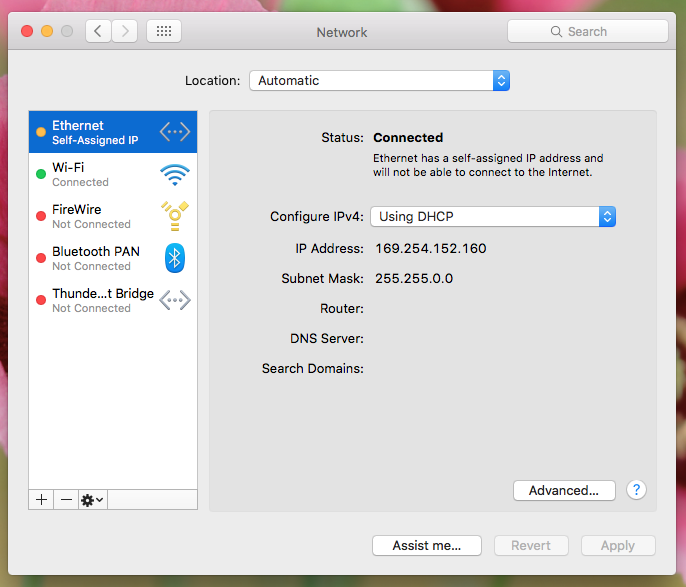
Can anyone help? It all looks the same as it was before.
Thanks
I've set it so that ethernet is set first, this is a connection to my NAS, and then connects to the network via wifi secondly. The only way I can transfer via ethernet is if I turn the wifi off.
This was working fine with Yosemite but now even though the ethernet says connected, El Capitan is transferring data to the NAS via wifi which is a lot slower. The screenshot below shows that ethernet is connected even though the NAS is switched off!
Can anyone help? It all looks the same as it was before.
Thanks
Last edited:

