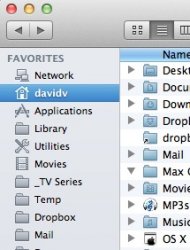I have 2 Macs,and one shows a Network Icon in the Finder sidebar, at the top just under Favorites. This icon cannot be highlighted, so I can't drag it off the sidebar, and I can't figure out how to get it off using the Finder preferences either.
The other Mac, a 2011 Mac mini base model doesn't show this icon.
OS X 10.8.2 on both Macs.
Any hints?
The other Mac, a 2011 Mac mini base model doesn't show this icon.
OS X 10.8.2 on both Macs.
Any hints?