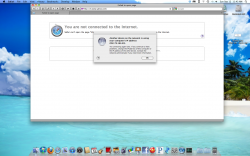Hi everyone. I consider myself a rather novice computer geek (and I use that term with the utmost respect I assure you) who is sooooo glad that I switched to a Mac a year and a half ago that you couldn't even begin to imagine. Well, I guess most in this forum could imagine since we likely are ALL very glad to have made the switch. Anyway, I am in need of some pretty serious help with a home networking issue.
My setup is this: iMac connected to the internet through a SpeedStream DSL modem that runs through a Belkin Enhanced Wireless Router. This allows my college daughter to connect wirelessly with her new MacBook Pro, it allows a Windows Vista wireless laptop (sorry but we've had it awhile) to connect wirelessly and it also allows a laser printer connected to this laptop to be used by the iMac and the MB Pro. We also have an XBox 360 and a PS3 to connect wirelessly. This basic network has worked pretty flawlessly for sometime (although we would all get logged out every now and then and we'd have to reboot everything) but it has now developed a pretty serious flaw: the iMac now has a message that appears constantly for the last week or so that says "another device on the network is using your computer's ip address (99.174.164.43). Please see the pic below. This is NOT an ip address that I've ever seen used by ANY machine on our network. Usually our addresses are the 192.168.*.* variety. Obviously this problem keeps everyone in my house from connecting to the network, and no amount of rebooting corrects the problem. The only way to reconnect is to run my DSL modem directly to my iMac and take the router out of the chain. While this works to get the iMac back online, no one else in the house can get online. The problem seems to have arisen without any change to the way we've always used the computers.
I am simply at a loss at a loss. Can someone help?
Thank you so much for your help.
My setup is this: iMac connected to the internet through a SpeedStream DSL modem that runs through a Belkin Enhanced Wireless Router. This allows my college daughter to connect wirelessly with her new MacBook Pro, it allows a Windows Vista wireless laptop (sorry but we've had it awhile) to connect wirelessly and it also allows a laser printer connected to this laptop to be used by the iMac and the MB Pro. We also have an XBox 360 and a PS3 to connect wirelessly. This basic network has worked pretty flawlessly for sometime (although we would all get logged out every now and then and we'd have to reboot everything) but it has now developed a pretty serious flaw: the iMac now has a message that appears constantly for the last week or so that says "another device on the network is using your computer's ip address (99.174.164.43). Please see the pic below. This is NOT an ip address that I've ever seen used by ANY machine on our network. Usually our addresses are the 192.168.*.* variety. Obviously this problem keeps everyone in my house from connecting to the network, and no amount of rebooting corrects the problem. The only way to reconnect is to run my DSL modem directly to my iMac and take the router out of the chain. While this works to get the iMac back online, no one else in the house can get online. The problem seems to have arisen without any change to the way we've always used the computers.
I am simply at a loss at a loss. Can someone help?
Thank you so much for your help.