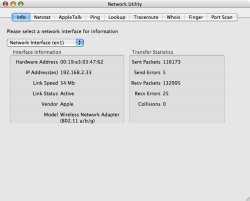Hello
I'm poised to buy a MBP C2D but noticed that the builtin wireless adaptor runs at 54mbps
This seemed a bit 'weak' for such a powerful machine, and my current Windows laptop - a rubbish Dell - has a 108mbp PCMIA card in it to pull the signal from a 108mbp Netgear Router
If I bought the MBP, would be worth buying a USB 108mbp wireless dongle like the one below to get a better signal?
http://www.ebuyer.com/UK/product/90816/rb/24501420925
Am I making sense? I just dont want to be getting low wireless data rates!
Cheers
I'm poised to buy a MBP C2D but noticed that the builtin wireless adaptor runs at 54mbps
This seemed a bit 'weak' for such a powerful machine, and my current Windows laptop - a rubbish Dell - has a 108mbp PCMIA card in it to pull the signal from a 108mbp Netgear Router
If I bought the MBP, would be worth buying a USB 108mbp wireless dongle like the one below to get a better signal?
http://www.ebuyer.com/UK/product/90816/rb/24501420925
Am I making sense? I just dont want to be getting low wireless data rates!
Cheers