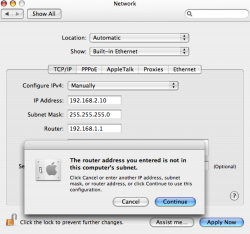I have a wifi network with a mix of macs and PCs. All machines have a wifi intrerface with an IP of 192.168.1.x
I'd like to connect 2 machines together using a cross-cover cable so I can benefit from gigabit speeds between those 2 machines. I have done so and the ethernet interface on each machine gets an IP of 169.254.xxx.xx
The only problem I have is that in Finder when I click Network in the sidebar, the PC that has 2 IPs(1 for its wifi and 1 for its ethernet) keeps vanishing from the alias list of servers. It will be there when I boot, I can connect to it fine but afterwards it will disappear, even though I can still access it via command+k.
Any ideas as to why this is happening? None of the other machines do this and it only started happening when I starting using the cross-over cable along with wifi.
I'd like to connect 2 machines together using a cross-cover cable so I can benefit from gigabit speeds between those 2 machines. I have done so and the ethernet interface on each machine gets an IP of 169.254.xxx.xx
The only problem I have is that in Finder when I click Network in the sidebar, the PC that has 2 IPs(1 for its wifi and 1 for its ethernet) keeps vanishing from the alias list of servers. It will be there when I boot, I can connect to it fine but afterwards it will disappear, even though I can still access it via command+k.
Any ideas as to why this is happening? None of the other machines do this and it only started happening when I starting using the cross-over cable along with wifi.