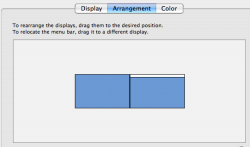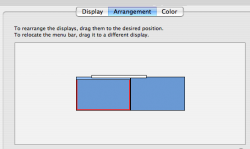First of, I am a professional photographer (at least that is what other people say).
I got my new iMac last week and hooked it up with my 23" ACD (1 year old).
Initially, I thought it would be nice to have the additional work space. But, after having them side by side, I knew it wouldn't work.
The whites are much whiter on the iMac ... making the ACD look yellowish. The iMac seems to put more strain on my eyes (I am looking at a computer all day).
The resolution wasn't even close, the ACD was much clearer when looking at image details. I was really surprised at how bad the iMac looked side by side. Or, I guess the ACD is just that much better ... it does cost $900 for just the display.
On photos of people, the skin tones are way off and washed out on the iMac ... I couldn't even get them close to the ACD.
As far as the viewing angle on the iMac ... there is none. If you are not head on, something starts to go. Yellowing or darkness on the edges ... it just looks bad.
The glass is a non-issue in my case ... but it could be causing the viewing angle problems.
Out of the box the iMac display is really (REALLY) washed out. You MUST calibrate and adjust the fine details, this will make it look 100% better.
For the price it is a steal and is a great computer for what it is... but if you are a photographer (or want natural looking skin tones), i would not recommend it.
I do have one question for everybody ... At what resolution do you have your displays?
For some reason, I never had mine set at the max resolution ... because it made everything (text) smaller ... but I think I was loosing quality.
What do you guys have it set at?
I got my new iMac last week and hooked it up with my 23" ACD (1 year old).
Initially, I thought it would be nice to have the additional work space. But, after having them side by side, I knew it wouldn't work.
The whites are much whiter on the iMac ... making the ACD look yellowish. The iMac seems to put more strain on my eyes (I am looking at a computer all day).
The resolution wasn't even close, the ACD was much clearer when looking at image details. I was really surprised at how bad the iMac looked side by side. Or, I guess the ACD is just that much better ... it does cost $900 for just the display.
On photos of people, the skin tones are way off and washed out on the iMac ... I couldn't even get them close to the ACD.
As far as the viewing angle on the iMac ... there is none. If you are not head on, something starts to go. Yellowing or darkness on the edges ... it just looks bad.
The glass is a non-issue in my case ... but it could be causing the viewing angle problems.
Out of the box the iMac display is really (REALLY) washed out. You MUST calibrate and adjust the fine details, this will make it look 100% better.
For the price it is a steal and is a great computer for what it is... but if you are a photographer (or want natural looking skin tones), i would not recommend it.
I do have one question for everybody ... At what resolution do you have your displays?
For some reason, I never had mine set at the max resolution ... because it made everything (text) smaller ... but I think I was loosing quality.
What do you guys have it set at?