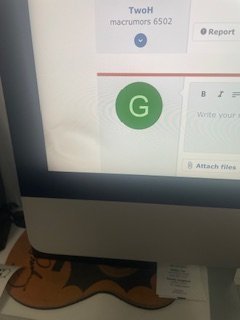I just replaced my 2019 21.5" 4K retina display today with model 661-12564 Apple LCD Display Panel for iMac 21.5" Retina 4K 2019 - A2116 NEW. The old display had gray spots in the corners. The same thing is happening with the new display. Any ideas why and how to fix? If I knew this would happen on the new display I would have kept the old and saved over $300.
Got a tip for us?
Let us know
Become a MacRumors Supporter for $50/year with no ads, ability to filter front page stories, and private forums.
New 21.5" 4K Retina display still has gray spots in corner
- Thread starter geb724
- Start date
- Sort by reaction score
You are using an out of date browser. It may not display this or other websites correctly.
You should upgrade or use an alternative browser.
You should upgrade or use an alternative browser.
So strange. Were these spots already present when initially turning the screen on with the new screen or was this the result of it happening over time?just attached
Just installed brand new display a few hours ago so not over time.So strange. Were these spots already present when initially turning the screen on with the new screen or was this the result of it happening over time?
Genuinely baffling as by the picture it definitely looks like a hardware-side issue. I would still be intrigued on if booting the machine on either into internet recovery or an external drive if you have one spare shows the same results?Just installed brand new display a few hours ago so not over time.
At least that should completely knock out any thought of some software issue.
My other thought was going to be - more so if this was an over time issue - that perhaps your environment could be very humid. The bottom corners are quite notorious in getting dust trapped in the display around those areas, same could be for water (which is what your spots remind me of).
I don’t think we’re looking at any type of over heating issue burning through to the screen as it would have to get through the whole backlight assembly layer first, plus that spot is whereabouts the speaker sits.
Honestly by what you’ve said this looks like a strange mystery to me..
Yeah it is strange indeed. I was hoping a new display would eliminate the problem. I live in FL so air is on most days therefore low humidity. No smoking, no pets. I’m going to reach out to the company that I bought it from and see what they say.Genuinely baffling as by the picture it definitely looks like a hardware-side issue. I would still be intrigued on if booting the machine on either into internet recovery or an external drive if you have one spare shows the same results?
At least that should completely knock out any thought of some software issue.
My other thought was going to be - more so if this was an over time issue - that perhaps your environment could be very humid. The bottom corners are quite notorious in getting dust trapped in the display around those areas, same could be for water (which is what your spots remind me of).
I don’t think we’re looking at any type of over heating issue burning through to the screen as it would have to get through the whole backlight assembly layer first, plus that spot is whereabouts the speaker sits.
Honestly by what you’ve said this looks like a strange mystery to me..
My 2017 iMac has the same problem. I remember researching this several years ago and came across some info about removing the screen and cleaning some part of it, but can’t recall the details. I never tried to do it,
I just found a video on how to do it and tried it on another display. lots of tiny screws to remove and a little challenging but doable. however I did not treat it with kid gloves and cracked the glass. so if you are going to do this be very careful how you handle it.My 2017 iMac has the same problem. I remember researching this several years ago and came across some info about removing the screen and cleaning some part of it, but can’t recall the details. I never tried to do it,
Good find -- that is the video that I'd previously viewed. After seeing what's involved, I decided against moving forward. It is quite strange thought that your new display has the same problem. Puzzling.I just found a video on how to do it and tried it on another display.
Register on MacRumors! This sidebar will go away, and you'll see fewer ads.