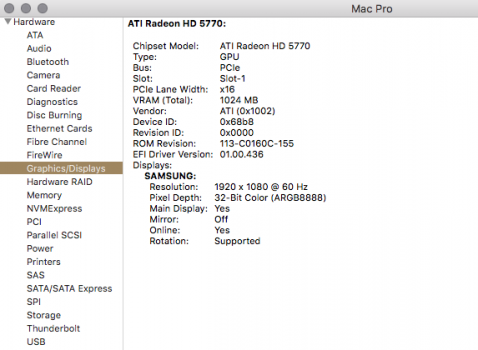I just bought a Mac Pro Tower 5,1 - 2012 Nedlahem with an empty 1tb hard drive. I currently have a USB with High Sierra install on it and it tells me I cannot install without a firmware update. I also have an early 2008 Mac Pro tower flashed to run el cap. Can I just pull the OS drive out of the 2008 with el cap and put in the 2012 5,1 and upgrade? Or can I buy a preinstalled High Sierra 3.5 HD and boot off that?
Got a tip for us?
Let us know
Become a MacRumors Supporter for $50/year with no ads, ability to filter front page stories, and private forums.
MP 1,1-5,1 New 5,1 - 2012 Nehalem with an empty 1tb hard drive
- Thread starter Caligator
- Start date
- Sort by reaction score