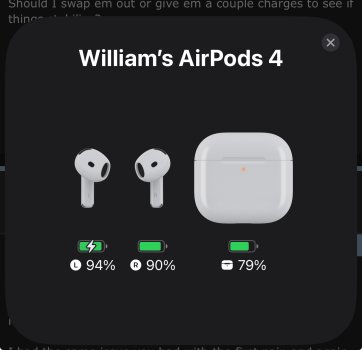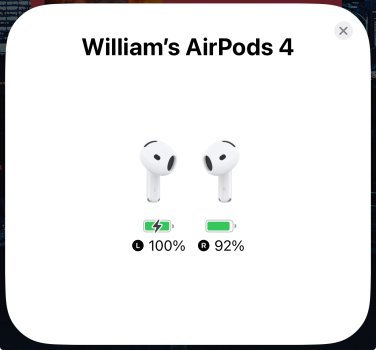Strange. When I connect my AirPods 2, the widget shows two separate AirPod 2 icons. When I connect my AirPod 4, they show up like they’re over the head headphones. No AirPod icons or AirPod case? Makes no sense.
edit - under model name in Bluetooth it shows “ACCESSORY_MODEL_NAME_27”.
something is going on with these things.
Just got the Airpods 4 ANC and have the same experience with the name.
Other issues...
The Pop Up to check the battery level for the earpieces and the case are not working.
Also, the Control Center only shows the icons for the earpieces and case But the case Only shows 87% charged and Stops charging despite being connected to cable/charger for hours.
The Find My feature isn't working.
Apparently, in other online forums like Reddit and the Apple Community Forum...
Some users are reporting similar 'Issues' with the AP4.
The 'new' AP4 (ANC) model 'needs' iOS 18 as it looks for that upon synching for the First time and asks if you want to update the iPhone to the latest iOS version (v18), which appears to be the issue. But some users are reporting the Same issues even with iOS 18.x.
Thought to give Airpods 4 a try but with the 'issues' showing up and that it won't fit the left ear, as it's loose and slowly fall out, while the right earpiece fits fine, going to disinfect them before returning. Sticking with the APP2.