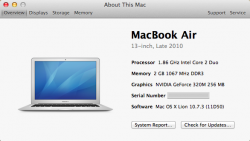Hi All,
I recently traded my 2008 Macbook Core 2 Duo for a 2011 Base Mini.
I have been terribly unimpressed by the performance of my Mini compared to my Macbook. I haven't upgraded the RAM yet so I'm hoping there is still hope.
But basically, I will have all programs shut down and open up a Safari window and get the spinning beach ball by just trying to open one page. Forget about opening up more than one program at a time (say Safari and iPhoto).
Is the 2GB of RAM really my bottleneck? The Mini just seems all around slower than my 4 year old Macbook (Core 2 Duo 2.13 GHZ 4 GB RAM).
I recently traded my 2008 Macbook Core 2 Duo for a 2011 Base Mini.
I have been terribly unimpressed by the performance of my Mini compared to my Macbook. I haven't upgraded the RAM yet so I'm hoping there is still hope.
But basically, I will have all programs shut down and open up a Safari window and get the spinning beach ball by just trying to open one page. Forget about opening up more than one program at a time (say Safari and iPhoto).
Is the 2GB of RAM really my bottleneck? The Mini just seems all around slower than my 4 year old Macbook (Core 2 Duo 2.13 GHZ 4 GB RAM).