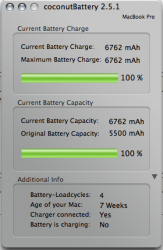I had some low health issues with my last battery, so AppleCare sent me a replacement. The new battery I received was at 98% health before calibration (which I can live with). After calibration and battery update 1.3, it drops to 94% (now 95%) with only 2 cycles??
Got a tip for us?
Let us know
Become a MacRumors Supporter for $50/year with no ads, ability to filter front page stories, and private forums.
New Battery Drops Health After Calibration & Battery Update 1.3
- Thread starter jlin615
- Start date
- Sort by reaction score
You are using an out of date browser. It may not display this or other websites correctly.
You should upgrade or use an alternative browser.
You should upgrade or use an alternative browser.
Just to check, are you talking about the charge or the health? If you're talking about the charge, then don't worry about it since your Mac won't start recharging your battery 'til it falls below 93%, so as to prevent constant discharging and recharging. 
Just to check, are you talking about the charge or the health? If you're talking about the charge, then don't worry about it since your Mac won't start recharging your battery 'til it falls below 93%, so as to prevent constant discharging and recharging.
The health is what I meant.
Update
The new battery was stayed at 95% health after second round of calibration. I put my old battery back in and I guess my MBP automatcally updates that battery to version 1.3. Now the old battery is at 100% health/5506-5508 mAh, so I guess I'm keeping my old battery and return the new one. Strange thing is how can I get over 5500 mAh when the battery spec is only 5500 mAh?
The new battery was stayed at 95% health after second round of calibration. I put my old battery back in and I guess my MBP automatcally updates that battery to version 1.3. Now the old battery is at 100% health/5506-5508 mAh, so I guess I'm keeping my old battery and return the new one. Strange thing is how can I get over 5500 mAh when the battery spec is only 5500 mAh?
happenned to me too. my battery replacemnt after 2 cycles is now at 96% and steady. maybe they just give you the lesser batteries or something. my old battery waas at over health for awhile, but then suddenly dropped to 25% health (which is why i got a replacement)
Strange thing is how can I get over 5500 mAh when the battery spec is only 5500 mAh?
Mine was even greater.
Attachments
same boat
my mbp is 3 weeks old and the bat only lasts 2hours and 1 minute. what to do? thanks!!! ps i have calibrated...
eluk how long does your macbook pro last on battery?
my mbp is 3 weeks old and the bat only lasts 2hours and 1 minute. what to do? thanks!!! ps i have calibrated...
eluk how long does your macbook pro last on battery?
I think it is getting on for four hours, don't run it right down very often. At 99% the menu bar says 4:52.
mine dropped too. i keep getting freezes when i wake from sleep also. now my battery is only charging to 96% of its capacity (which is now 5446mAh) i think i will just drain the battery again and see what happens.
oh yeah, and coconut battery says my brand new week 38 mbp is 5 weeks old???? anyone else seen something like this?
oh yeah, and coconut battery says my brand new week 38 mbp is 5 weeks old???? anyone else seen something like this?
oh yeah, and coconut battery says my brand new week 38 mbp is 5 weeks old???? anyone else seen something like this?
That is the week it was built and so is a few weeks old when you get it.
On my case, it's been on 5400's during the last past 3 months.
After the update, from 5570 to 5333 in less than 3 days.
If it keeps going down, is there a way to reverse this?
After the update, from 5570 to 5333 in less than 3 days.
If it keeps going down, is there a way to reverse this?
On my case, it's been on 5400's during the last past 3 months.
After the update, from 5570 to 5333 in less than 3 days.
If it keeps going down, is there a way to reverse this?
Try fully charge it, then leave it overnight powered off and unplugged. I was at like 5490mAH (99% health) late last night, then I left it overnight powered off without plugging in the power adapter. This morning it boosted up to 5535mAh (100% health). This is from my experience. Let me know the result.
That is the week it was built and so is a few weeks old when you get it.
yeah, but my first mbp (this is a replacement) said it was 1 week old when i first got it. very strange. this one is going back anyway because it's also yellow....
yeah, but my first mbp (this is a replacement) said it was 1 week old when i first got it. very strange. this one is going back anyway because it's also yellow....
Mine was 4 weeks. I would think it's unlikely to be less than a week.
Try fully charge it, then leave it overnight powered off and unplugged. I was at like 5490mAH (99% health) late last night, then I left it overnight powered off without plugging in the power adapter. This morning it boosted up to 5535mAh (100% health). This is from my experience. Let me know the result.

I'm doing this calibration again tonight. Lets see how it goes tomorrow.
I'm having more or less the same issues here.
After the update everything went better than fine. Health was up, capacity was higher than original etc. It actually seemed to performed better too. Battery life went up significantly.
Yesterday i calibrated the battery and it's degraded, a lot! Capacity went from 5632mAh to 4744 mAh. The machine is a 2,33 Ghz C2D 15", 6 months old with only 36 cycles.
After the update everything went better than fine. Health was up, capacity was higher than original etc. It actually seemed to performed better too. Battery life went up significantly.
Yesterday i calibrated the battery and it's degraded, a lot! Capacity went from 5632mAh to 4744 mAh. The machine is a 2,33 Ghz C2D 15", 6 months old with only 36 cycles.
My macbook is 2 months old and when I first got it it was at 99%health. First caliberation drop it to 95% and second caliberation drop it to 93%. At 7 charges. I'm going to do a third caliberation tonight and see what happens. It's either coconut is an inaccurate reader or these batteries straight blows.
At what percent health do you guys get replacement? I want to get a replacement before my warrant end.
At what percent health do you guys get replacement? I want to get a replacement before my warrant end.
My battery did the exact same thing. I have a 2.4 SR MacBook Pro and before the battery update, my health was at 96 and then after the update it went up to 99 and the battery life went up also. I have had the laptop since june 1 when they upgraded the processors. When i calibrated the battery it went from 99 to 95 and the battery life went back down. What is going on? Should it be doing this?
Folks, keep in mind that your battery's health hasn't really changed or improved. All that's happened is that the calibrartion data your battery had was wiped with the firmware update. As a result, it THINKS its health is 100%+.
Do a battery calibration and see what I mean. Mine was at 100% after the update. After calibration: 95%.
Do a battery calibration and see what I mean. Mine was at 100% after the update. After calibration: 95%.
Register on MacRumors! This sidebar will go away, and you'll see fewer ads.