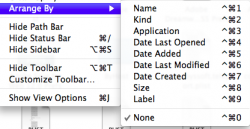Got a tip for us?
Let us know
Become a MacRumors Supporter for $50/year with no ads, ability to filter front page stories, and private forums.
new bug in 11A444d?
- Thread starter jnozsc
- Start date
- Sort by reaction score
You are using an out of date browser. It may not display this or other websites correctly.
You should upgrade or use an alternative browser.
You should upgrade or use an alternative browser.
Same happened to me, but a hard restart somehow helped.
It's good and bad. It fixed the problem, but now I can't reproduce my steps to recreate the problem for a bug report. Try to file a bug report if possible.
Hard restart? As in you held down the button and forced it?
Log into another fresh account. Make sure it works there. Then delete your actual account's finder preferences. That should do it.
Log into another fresh account. Make sure it works there. Then delete your actual account's finder preferences. That should do it.
Didn't work for me. I also see this on two different 10.7 installs. Using the keyboard shortcuts or the menu bar to arrange by still works just no right click.
See screenshot for list of keyboard shortcuts.
Attachments
Didn't work for me. I also see this on two different 10.7 installs. Using the keyboard shortcuts or the menu bar to arrange by still works just no right click.
See screenshot for list of keyboard shortcuts.
Would moving the Finder preference file to your Desktop and starting help? If it's a Finder issue perhaps forcing Finder defaults may help?
Quick question, how did you install Lion? I'm asking as some people installed it over Snow Leopard and are running into issues. You can install it fresh by burning the dmg in Lion(DP1 or 2, doesn't matter but DP2 will be best)/Contents/SharedSupport/InstallESD.dmg to DVD or USB:
Creating a bootable OS X 10.7 Lion disc (Update: and USB stick)
I booted up with a fresh SSD and installed fresh, and it fixed a lot of issues (such as not being able to delete any app's in Launchpad and some app's that were not working in DP2 update 2 work well).
Hope this helps! I'm gonna post a thread with this info as well in case others want to know.
Would moving the Finder preference file to your Desktop and starting help? If it's a Finder issue perhaps forcing Finder defaults may help?
Quick question, how did you install Lion? I'm asking as some people installed it over Snow Leopard and are running into issues. You can install it fresh by burning the dmg in Lion(DP1 or 2, doesn't matter but DP2 will be best)/Contents/SharedSupport/InstallESD.dmg to DVD or USB:
Creating a bootable OS X 10.7 Lion disc (Update: …and USB stick)
I booted up with a fresh SSD and installed fresh, and it fixed a lot of issues (such as not being able to delete any app's in Launchpad and some app's that were not working in DP2 update 2 work well).
Hope this helps! I'm gonna post a thread with this info as well in case others want to know.
I deleted it then killed finder in act mon then emptied my trash and restarted. still not enabled.
One of my machines is a macbook air installed from snow leopard to an empty partition.
My other machine is a hackintosh installed using the method you described with nothing migrated from any previous installation. I doesn't work on either of them.
Last edited:
Register on MacRumors! This sidebar will go away, and you'll see fewer ads.