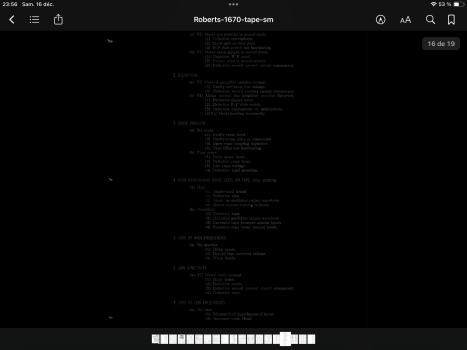I have a list of bugs that I am curious if anyone else is seeing. All of these, so far, appear while using stage manager with a satechi keyboard and a magic track pad. Some are existing some seem new since iPadOS 17.2. I am not running beta software. M1 iPad Pro 12.9
New:
-Sometimes the cursor acts erratic when it is supposed to be snapping to an icon like a back button in the browser.
-more apps are showing the scroll in the middle of the screen while scrolling
-some pop up boxes that have text input won’t actually allow you to click the text box and add text. Like it works and then immediately undoes the action and thus you can’t type anything. Think like a pop up box for editing a title in an app.
Old:
-Only some menus in settings would put the scroll bar in the middle of the screen while scrolling
-when searching through spotlight for a particular category in settings, it populates the right results but when you click the result it just takes you to the last settings screen you viewed.
-clicking with the Magic Trackpad is inconsistent in very oddly specific circumstances. Within the Amazon app it is hit or miss whether clicking anything will have success. Sometimes you have to click twice slowly, sometimes twice fast, sometimes hover around a little and then a click. Similar problem in the emoji picker in any location.(This seems to be resolved since 17.2, but was very weird that it was a thing at all).
-2 issues in reminders. First, the keyboard shortcut for indenting a reminder only sometimes works(problem also exists when attached to the Magic Keyboard case). Second is sometimes when clicking on an empty bubble to add a reminder it will go into edit mode. This exist with the MK case as well, and seems to be that you have to click at the far left of the bubble to avoid the issue. But when using a finger on the screen you can tap anywhere on the bubble.
New:
-Sometimes the cursor acts erratic when it is supposed to be snapping to an icon like a back button in the browser.
-more apps are showing the scroll in the middle of the screen while scrolling
-some pop up boxes that have text input won’t actually allow you to click the text box and add text. Like it works and then immediately undoes the action and thus you can’t type anything. Think like a pop up box for editing a title in an app.
Old:
-Only some menus in settings would put the scroll bar in the middle of the screen while scrolling
-when searching through spotlight for a particular category in settings, it populates the right results but when you click the result it just takes you to the last settings screen you viewed.
-clicking with the Magic Trackpad is inconsistent in very oddly specific circumstances. Within the Amazon app it is hit or miss whether clicking anything will have success. Sometimes you have to click twice slowly, sometimes twice fast, sometimes hover around a little and then a click. Similar problem in the emoji picker in any location.(This seems to be resolved since 17.2, but was very weird that it was a thing at all).
-2 issues in reminders. First, the keyboard shortcut for indenting a reminder only sometimes works(problem also exists when attached to the Magic Keyboard case). Second is sometimes when clicking on an empty bubble to add a reminder it will go into edit mode. This exist with the MK case as well, and seems to be that you have to click at the far left of the bubble to avoid the issue. But when using a finger on the screen you can tap anywhere on the bubble.