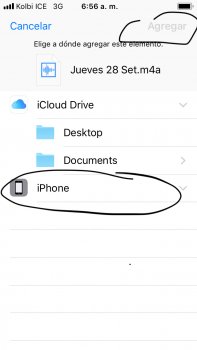What he said, but you can also just install Keynote, Pages, and Numbers. Once you do, folders of those apps will appear when you try to save a file on your phone. If Files can open that file type, it will. Otherwise, it'll open it in those other apps.
You can save almost any file types into them, even if none of those can open it. I've dropped Illustrator and Large Format Photoshop files into those folders.
There's a lot of pros to Files the most people don't realize yet. Take your example (once you get it working,) you can save images from Safari directly into a third party app, so you can store it locally; instead of saving to photos, then transfer it later.