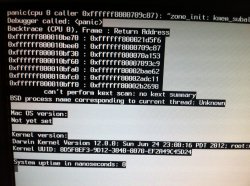first of all, you still need to make sure your cpu supports 64bit extension. since mountain lion does not contain 32bit kernel now.

Preparation
1, a working OSX, any version could be fine
2, mountain lion gm InstallationESD.dmg, the file name could be different.
3, a partition or a flash disk that has at least 5GB space. it will be used as your installation source.
4, the board id and name of your mac
5, this patch
Installation
1, open Terminal, and enter defaults write com.apple.Finder AppleShowAllFiles YES
2, then enter killall Finder
3, double click InstallationESD.dmg to mount
4, double click the hidden BaseSystem.dmg in the new Finder window to mount.
5, open Disk Utility and format installation source partition as HFS+
6, restore Mac OS X BaseSystem to your installation source
7, copy mach_kernel from the root dir of Mac OS X Install ESD to the root dir of your installation source.
8, copy Packages from the root dir of Mac OS X Install ESD to /System/Installation of your installation source and replace the original one
9, copy OSInstall.mpkg of from the patch to /System/Installation/Packages of your installation source and replace the original one
10, copy boot.efi from the patch to /System/Library/CoreService and /usr/standalone/i386 of your installation source and replace the original one
11, edit /System/Library/CoreService/PlatformSupport.plist of your installation source to add the board id and name of your mac
12, copy the modified PlatformSupport.plist to /System/Library/CoreService/com.apple.recovery.boot of your installation source and replace the original one
13, reboot and hold option key until boot menu is shown
14, choose your installation source to boot
15, install
16, copy the modified PlatformSupport.plist to /System/Library/CoreService of your installation target and replace the original one. you may do it in Terminal before system reboot while the installation progress is completed
known issues
1, find my mac of iCloud does not work.
this installation method does not create the Recovery Partition for you. so you need to create it by yourself to fix the issue.
2, sound driver does not work.
you may fix the issue by installing the old AppleHDA.kext from Lion.
3, graphics driver does not work.
there is no complete solution for the issue at this time. and you may help us by porting Linux Graphics Drivers from Intel to OSX.
4, 32bit efi will probably case a kernel panic when you have more then 4GB ram installed.
there is no solution for the issue at this time.
for detailed changes between the original and the patched boot.efi, see this post
Preparation
1, a working OSX, any version could be fine
2, mountain lion gm InstallationESD.dmg, the file name could be different.
3, a partition or a flash disk that has at least 5GB space. it will be used as your installation source.
4, the board id and name of your mac
5, this patch
Installation
1, open Terminal, and enter defaults write com.apple.Finder AppleShowAllFiles YES
2, then enter killall Finder
3, double click InstallationESD.dmg to mount
4, double click the hidden BaseSystem.dmg in the new Finder window to mount.
5, open Disk Utility and format installation source partition as HFS+
6, restore Mac OS X BaseSystem to your installation source
7, copy mach_kernel from the root dir of Mac OS X Install ESD to the root dir of your installation source.
8, copy Packages from the root dir of Mac OS X Install ESD to /System/Installation of your installation source and replace the original one
9, copy OSInstall.mpkg of from the patch to /System/Installation/Packages of your installation source and replace the original one
10, copy boot.efi from the patch to /System/Library/CoreService and /usr/standalone/i386 of your installation source and replace the original one
11, edit /System/Library/CoreService/PlatformSupport.plist of your installation source to add the board id and name of your mac
12, copy the modified PlatformSupport.plist to /System/Library/CoreService/com.apple.recovery.boot of your installation source and replace the original one
13, reboot and hold option key until boot menu is shown
14, choose your installation source to boot
15, install
16, copy the modified PlatformSupport.plist to /System/Library/CoreService of your installation target and replace the original one. you may do it in Terminal before system reboot while the installation progress is completed
known issues
1, find my mac of iCloud does not work.
this installation method does not create the Recovery Partition for you. so you need to create it by yourself to fix the issue.
2, sound driver does not work.
you may fix the issue by installing the old AppleHDA.kext from Lion.
3, graphics driver does not work.
there is no complete solution for the issue at this time. and you may help us by porting Linux Graphics Drivers from Intel to OSX.
4, 32bit efi will probably case a kernel panic when you have more then 4GB ram installed.
there is no solution for the issue at this time.
for detailed changes between the original and the patched boot.efi, see this post
Last edited: