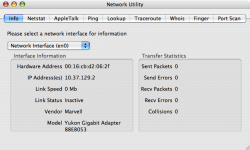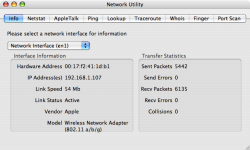Here's a question taht I wonder if you'd know.
Well, here's the situation. I got my MacBook and then there was a stripped screw and CompUSA replaced it with a new MacBook and put the hard drive from the old one into the new one, and the Ethernet doesn't work. I don't want to reinstall the OS, and I was wondering - could the HD be looking for the old Ethernet ID or something like that and refusing to allow it to connect to the internet with the ethernet port I have? So if I wiped the HD it would pick up the new Ethernet ID? I have no idea. :O
The thing recognizes it and everything, it's just not working.
If a reinstall of the OS won't work, I'll get it replaced tomorrow.
EDIT: I was never able to see if it worked in the first place.
Well, here's the situation. I got my MacBook and then there was a stripped screw and CompUSA replaced it with a new MacBook and put the hard drive from the old one into the new one, and the Ethernet doesn't work. I don't want to reinstall the OS, and I was wondering - could the HD be looking for the old Ethernet ID or something like that and refusing to allow it to connect to the internet with the ethernet port I have? So if I wiped the HD it would pick up the new Ethernet ID? I have no idea. :O
The thing recognizes it and everything, it's just not working.
If a reinstall of the OS won't work, I'll get it replaced tomorrow.
EDIT: I was never able to see if it worked in the first place.