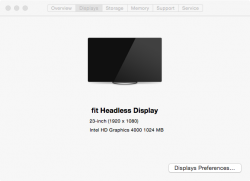Anyone who's managed a Mac Mini remotely using screen sharing is intimately aware of the terrible lag in mouse and typing that occurs. Apparently this has something to do with the GPU driver not loading when the computer has no display attached. (I'm not so convinced - read on).
Today I see OWC is selling this NewerTech product that's basically a dongle that fools your Mini into thinking it has a display attached.
http://blog.macsales.com/25997-headless-mac-video-accelerator-new-solution-to-old-problem/

I've tried this trick without success before on my Mini by putting a resistor into a VGA dongle...
http://blog.macminicolo.net/post/33839671756/build-a-dummy-dongle-for-a-headless-mac-mini

Perhaps the fact that my Mac Mini has an HDMI connection to my Home Theater Receiver (which is usually off when I'm doing remote admin) disqualifies this from working?
Has anyone had any success with something like this? What's your setup?
Do you think this new product might actually work? (It seems to work in their demo video - but they don't have anything connected other than this dongle e.g. no HDMI cable coming out of it like mine).
Today I see OWC is selling this NewerTech product that's basically a dongle that fools your Mini into thinking it has a display attached.
http://blog.macsales.com/25997-headless-mac-video-accelerator-new-solution-to-old-problem/

I've tried this trick without success before on my Mini by putting a resistor into a VGA dongle...
http://blog.macminicolo.net/post/33839671756/build-a-dummy-dongle-for-a-headless-mac-mini

Perhaps the fact that my Mac Mini has an HDMI connection to my Home Theater Receiver (which is usually off when I'm doing remote admin) disqualifies this from working?
Has anyone had any success with something like this? What's your setup?
Do you think this new product might actually work? (It seems to work in their demo video - but they don't have anything connected other than this dongle e.g. no HDMI cable coming out of it like mine).