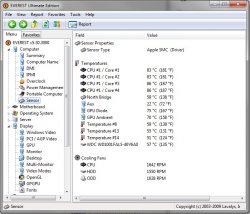After about 45mins of gaming in bootcamp under windows7 have a look at the result.
The seems way too hot - 80 degrees?? Sometimes the CPU gets close to 90!
Does anyone know if these are normal/acceptable temps for 2010 iMacs?
I read that CPU temps should generally not go much above 50 degrees. I would assume running at 80degrees is not good for the hardware long term?
The seems way too hot - 80 degrees?? Sometimes the CPU gets close to 90!
Does anyone know if these are normal/acceptable temps for 2010 iMacs?
I read that CPU temps should generally not go much above 50 degrees. I would assume running at 80degrees is not good for the hardware long term?