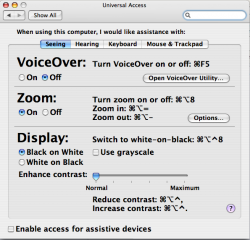Hello
I've recently brought a 17" iMac (Core 2 Duo, upped to 3Gb RAM) and have so far been really impressed with it.
I have, however, come across a problem that I just can't seem to find a work around for. Basically, certain graphics through web browsers (Firefox and Safari) appear very pixelated or grainy. One glaring one is the main Google icon at the top of their search screen, which has a nasty gray box behind it (that stands out against an otherwise white background).
When I view pictures through iPhoto (from my camera) they look great, so I am leaning to a browser issue, but can't find mention of the issue on any threads. My display resolution is at maximum, and the colour is set to millions. I've since noticed that pictures (both gif and jpeg) on a friends personal site also look bad, especially blacks, which pixelate quite a bit.
Any help or ideas would be much appreciated. I'm trying to convince the wife that Mac's are the way forward, and need to get to the bottom of this one.
Cheers
Neil
I've recently brought a 17" iMac (Core 2 Duo, upped to 3Gb RAM) and have so far been really impressed with it.
I have, however, come across a problem that I just can't seem to find a work around for. Basically, certain graphics through web browsers (Firefox and Safari) appear very pixelated or grainy. One glaring one is the main Google icon at the top of their search screen, which has a nasty gray box behind it (that stands out against an otherwise white background).
When I view pictures through iPhoto (from my camera) they look great, so I am leaning to a browser issue, but can't find mention of the issue on any threads. My display resolution is at maximum, and the colour is set to millions. I've since noticed that pictures (both gif and jpeg) on a friends personal site also look bad, especially blacks, which pixelate quite a bit.
Any help or ideas would be much appreciated. I'm trying to convince the wife that Mac's are the way forward, and need to get to the bottom of this one.
Cheers
Neil