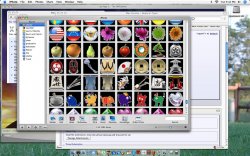OK, I bought my first Mac ever yesterday. Let me just say, I LOVE IT!!
I transfered about 300 photos from my PC to the Mac, and a lot of them have weird survivor faces or country flags on them now. I registered the Mac, so I'm not sure why it's doing this! I have the photos set as my screen savor, and I'd much prefer to see my daughters face than some ancient warrior mask!
Ideas?
I transfered about 300 photos from my PC to the Mac, and a lot of them have weird survivor faces or country flags on them now. I registered the Mac, so I'm not sure why it's doing this! I have the photos set as my screen savor, and I'd much prefer to see my daughters face than some ancient warrior mask!
Ideas?