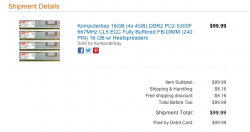Hello!
I have a 2008 MacPro with the following specs:
MacPro + Cinema Display 23" 2008
2 x 2.8 Ghz QuadCore Intel Xeon
10GB 800Mhz DDR FB-DIMM RAM
NVIDIA GeForce 8800 GT 512MB
OSX 10.9
Regardless to say, this is getting slow and it's making my workflow slower. So I have two options: upgrade the MacPro or buy something else.
The thing is, what kind of updates can I do on the MacPro? I know I can add extra RAM and a faster harddrive, but what else? For instance, my graphics card died a couple of days ago and I was only able to find another 8800 to replace it. It will cost me over 300 euros to buy something with 512MB RAM. It hurts.
Plus, the price for RAM for this specific MacPro is way too expensive. I paid 200 euros for 4GB extra two months ago. Crazy!
My work forced me to use a lot of Windows lately, and even though I use Mac for all Adobe Suite and day-to-day leisure stuff, I use Windows mainly for 3DSMax and VRay. The MacPro is getting way too slow. What can I do?
Other option I've been thinking about is a new iMac with the following specs:
iMac 27" 2014
Intel Core i7 Quad-core 3,5 GHz
16GB SDRAM DDR3 1600 MHz - 2 x 8 GB
Serial ATA 1 TB 7200 rpm
NVIDIA GeForce GTX 780M 4GB GDDR5
Will I see a major speed jump with this? Or is the MacPro with a few extra upgrades a better machine?
The last option is to upgrade to a new MacPro, but the price of future upgrades are making me slightly afraid, since I was expecting that upgrades for my MacPro were cheaper by these days, and... they are not.
I wish I could upgrade processors and stuff on MacPros on the long run...
Thank you for the help!
I have a 2008 MacPro with the following specs:
MacPro + Cinema Display 23" 2008
2 x 2.8 Ghz QuadCore Intel Xeon
10GB 800Mhz DDR FB-DIMM RAM
NVIDIA GeForce 8800 GT 512MB
OSX 10.9
Regardless to say, this is getting slow and it's making my workflow slower. So I have two options: upgrade the MacPro or buy something else.
The thing is, what kind of updates can I do on the MacPro? I know I can add extra RAM and a faster harddrive, but what else? For instance, my graphics card died a couple of days ago and I was only able to find another 8800 to replace it. It will cost me over 300 euros to buy something with 512MB RAM. It hurts.
Plus, the price for RAM for this specific MacPro is way too expensive. I paid 200 euros for 4GB extra two months ago. Crazy!
My work forced me to use a lot of Windows lately, and even though I use Mac for all Adobe Suite and day-to-day leisure stuff, I use Windows mainly for 3DSMax and VRay. The MacPro is getting way too slow. What can I do?
Other option I've been thinking about is a new iMac with the following specs:
iMac 27" 2014
Intel Core i7 Quad-core 3,5 GHz
16GB SDRAM DDR3 1600 MHz - 2 x 8 GB
Serial ATA 1 TB 7200 rpm
NVIDIA GeForce GTX 780M 4GB GDDR5
Will I see a major speed jump with this? Or is the MacPro with a few extra upgrades a better machine?
The last option is to upgrade to a new MacPro, but the price of future upgrades are making me slightly afraid, since I was expecting that upgrades for my MacPro were cheaper by these days, and... they are not.
I wish I could upgrade processors and stuff on MacPros on the long run...
Thank you for the help!