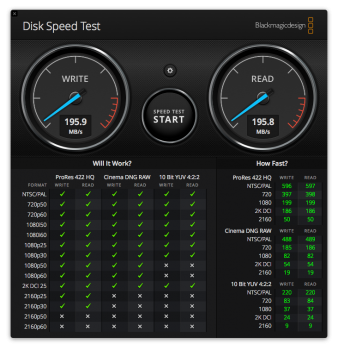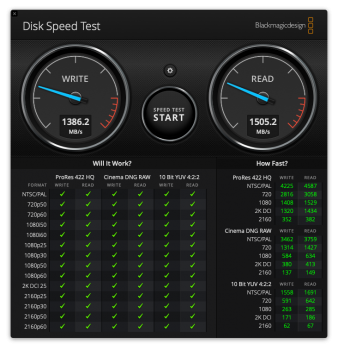Hello everyone,
Yesterday I installed an ADATA SX8200 M.2 drive via a PCIe adapter in my 2009 Mac Pro (flashed to 5,1) and have found the read/write speeds to be less than stellar.
For a drive that is supposed to get speeds of 3200 MB/s read and 1700MB/s write, I am getting lackluster speeds of about 196MB/s each.
The card is plugged into the second slot from the top.
Can anyone enlighten me as to why I am getting HDD speeds and how to get my top speeds? Does it have something to do with TRIM?
Thanks.
Yesterday I installed an ADATA SX8200 M.2 drive via a PCIe adapter in my 2009 Mac Pro (flashed to 5,1) and have found the read/write speeds to be less than stellar.
For a drive that is supposed to get speeds of 3200 MB/s read and 1700MB/s write, I am getting lackluster speeds of about 196MB/s each.
The card is plugged into the second slot from the top.
Can anyone enlighten me as to why I am getting HDD speeds and how to get my top speeds? Does it have something to do with TRIM?
Thanks.
Attachments
As an Amazon Associate, MacRumors earns a commission from qualifying purchases made through links in this post.