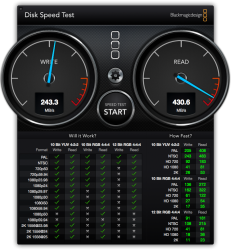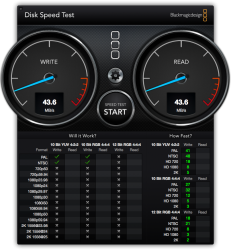I'm seeing tragically slow speeds for disks mounted with USB 3 on my nMP.
The same disks, directly connected to a Mac Mini or a Mac Pro (Late 2013) give wildly different results. The Mac Mini 6.2 gets very respectable speeds from an SSD in a USB 3.0 case. The Mac Pro 6.1, not so much. Is this an endemic problem?
First the Mac Mini, then the Mac Pro:
The same disks, directly connected to a Mac Mini or a Mac Pro (Late 2013) give wildly different results. The Mac Mini 6.2 gets very respectable speeds from an SSD in a USB 3.0 case. The Mac Pro 6.1, not so much. Is this an endemic problem?
First the Mac Mini, then the Mac Pro: