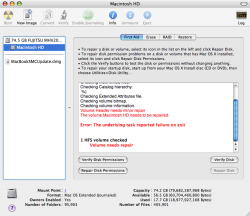Hello there, sorry if this has been mentioned before. Here goes, anyway.
My friend just received his new C2D MacBook. He brought it to me so I can install boot camp and Win XP. When I began partitioning the Hard Drive. I got an error message regarding the hard drive.
I did a disk utility check and the message that I got is attached.
What should I do? Please, help.
Thank you in advance for your help.
My friend just received his new C2D MacBook. He brought it to me so I can install boot camp and Win XP. When I began partitioning the Hard Drive. I got an error message regarding the hard drive.
I did a disk utility check and the message that I got is attached.
What should I do? Please, help.
Thank you in advance for your help.