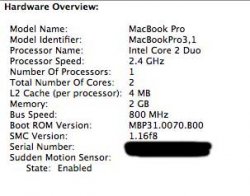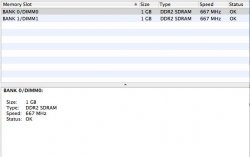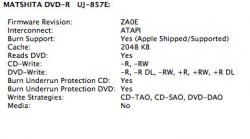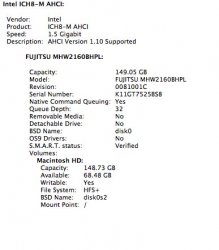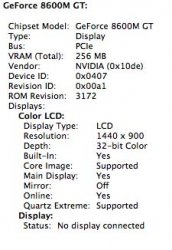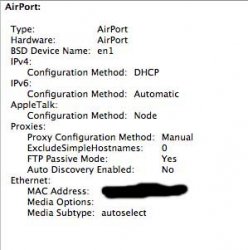Hey guys, images below, geekbench to follow. Sorry for it taking so long, had to get network access at work. (plus I'm getting used to the full size keyboard from my 12" PB). Enjoy!!
Got a tip for us?
Let us know
Become a MacRumors Supporter for $50/year with no ads, ability to filter front page stories, and private forums.
NEW Macbook Pro: Complete System Profiler Images + GEEKBENCH
- Thread starter heatasmallhouse
- Start date
- Sort by reaction score
You are using an out of date browser. It may not display this or other websites correctly.
You should upgrade or use an alternative browser.
You should upgrade or use an alternative browser.
What? How did you get one so fast?
Buffalo, NY Apple Store. Its about 20 mins from my office. Went this morning and god does it feel good.
DVD-RAM format isn't that successful. Panasonic appears to be the only people that make it (well here in the uk anyway). DVD-/+RW although not as full featured is so much cheaper!!
I'm a bit concerned about the HD space. 160gb down to £148 and all you have left is 68gb is that just with the preinstalled os X or have you installed any software on it yet ?
I'm a bit concerned about the HD space. 160gb down to £148 and all you have left is 68gb is that just with the preinstalled os X or have you installed any software on it yet ?
Geekbench Results
GEEKBENCH!!!
Geekbench Score 3222
Version Geekbench 2.0.3
Platform Mac OS X x86 (32-bit)
Operating System Mac OS X 10.4.9 (Build 8Q1058)
Processor Intel(R) Core(TM)2 Duo CPU T7700 @ 2.40GHz
Model MacBookPro3,1
Memory 2.00 GB 667 MHz DDR2 SDRAM
System Information
Platform Mac OS X x86 (32-bit)
Compiler GCC 4.0.1 (Apple Computer, Inc. build 5363)
Operating System Mac OS X 10.4.9 (Build 8Q1058)
Model MacBookPro3,1
Motherboard MacBookPro3,1
Processor Intel(R) Core(TM)2 Duo CPU T7700 @ 2.40GHz
Processor ID GenuineIntel Family 6 Model 15 Stepping 10
Logical Processors 2
Physical Processors 1
Processor Frequency 2.40 GHz
L1 Instruction Cache 32.0 KB
L1 Data Cache 32.0 KB
L2 Cache 4.00 MB
L3 Cache 0.00 B
Bus Frequency 800 MHz
Memory 2.00 GB
Memory Type 667 MHz DDR2 SDRAM
SIMD 1
Integer Performance 2787
Blowfish
single-threaded scalar 1944
85.4 MB/sec
Blowfish
multi-threaded scalar 4158
170.4 MB/sec
Text Compress
single-threaded scalar 1887
6.04 MB/sec
Text Compress
multi-threaded scalar 3559
11.7 MB/sec
Text Decompress
single-threaded scalar 1871
7.69 MB/sec
Text Decompress
multi-threaded scalar 3764
15.0 MB/sec
Image Compress
single-threaded scalar 1539
12.7 Mpixels/sec
Image Compress
multi-threaded scalar 2943
24.8 Mpixels/sec
Image Decompress
single-threaded scalar 1324
22.2 Mpixels/sec
Image Decompress
multi-threaded scalar 2590
42.3 Mpixels/sec
Crafty Chess
single-threaded scalar 1958
990.0 Knodes/sec
Crafty Chess
multi-threaded scalar 3454
1.68 Mnodes/sec
Lua
single-threaded scalar 2701
1.04 Mnodes/sec
Lua
multi-threaded scalar 5332
2.05 Mnodes/sec
Floating Point Performance 4497
Mandelbrot
single-threaded scalar 1709
1.14 Gflops
Mandelbrot
multi-threaded scalar 3408
2.23 Gflops
Dot Product
single-threaded scalar 2279
1.10 Gflops
Dot Product
multi-threaded scalar 5993
2.73 Gflops
Dot Product
single-threaded vector 1691
2.03 Gflops
Dot Product
multi-threaded vector 4235
4.41 Gflops
LU Decomposition
single-threaded scalar 700
622.8 Mflops
LU Decomposition
multi-threaded scalar 1429
1.25 Gflops
Primality Test
single-threaded scalar 3399
507.7 Mflops
Primality Test
multi-threaded scalar 5183
961.9 Mflops
Sharpen Image
single-threaded scalar 4926
11.5 Mpixels/sec
Sharpen Image
multi-threaded scalar 9606
22.1 Mpixels/sec
Blur Image
single-threaded scalar 6201
4.91 Mpixels/sec
Blur Image
multi-threaded scalar 12203
9.60 Mpixels/sec
Memory Performance 2401
Read Sequential
single-threaded scalar 3396
4.16 GB/sec
Write Sequential
single-threaded scalar 2642
1.81 GB/sec
Stdlib Allocate
single-threaded scalar 2404
8.97 Mallocs/sec
Stdlib Write
single-threaded scalar 1622
3.36 GB/sec
Stdlib Copy
single-threaded scalar 1944
2.00 GB/sec
Stream Performance 1929
Stream Copy
single-threaded scalar 1897
2.59 GB/sec
Stream Copy
single-threaded vector 2133
2.77 GB/sec
Stream Scale
single-threaded scalar 1984
2.58 GB/sec
Stream Scale
single-threaded vector 2089
2.82 GB/sec
Stream Add
single-threaded scalar 1707
2.58 GB/sec
Stream Add
single-threaded vector 2167
3.01 GB/sec
Stream Triad
single-threaded scalar 1806
2.50 GB/sec
Stream Triad
single-threaded vector 1655
3.10 GB/sec
GEEKBENCH!!!
Geekbench Score 3222
Version Geekbench 2.0.3
Platform Mac OS X x86 (32-bit)
Operating System Mac OS X 10.4.9 (Build 8Q1058)
Processor Intel(R) Core(TM)2 Duo CPU T7700 @ 2.40GHz
Model MacBookPro3,1
Memory 2.00 GB 667 MHz DDR2 SDRAM
System Information
Platform Mac OS X x86 (32-bit)
Compiler GCC 4.0.1 (Apple Computer, Inc. build 5363)
Operating System Mac OS X 10.4.9 (Build 8Q1058)
Model MacBookPro3,1
Motherboard MacBookPro3,1
Processor Intel(R) Core(TM)2 Duo CPU T7700 @ 2.40GHz
Processor ID GenuineIntel Family 6 Model 15 Stepping 10
Logical Processors 2
Physical Processors 1
Processor Frequency 2.40 GHz
L1 Instruction Cache 32.0 KB
L1 Data Cache 32.0 KB
L2 Cache 4.00 MB
L3 Cache 0.00 B
Bus Frequency 800 MHz
Memory 2.00 GB
Memory Type 667 MHz DDR2 SDRAM
SIMD 1
Integer Performance 2787
Blowfish
single-threaded scalar 1944
85.4 MB/sec
Blowfish
multi-threaded scalar 4158
170.4 MB/sec
Text Compress
single-threaded scalar 1887
6.04 MB/sec
Text Compress
multi-threaded scalar 3559
11.7 MB/sec
Text Decompress
single-threaded scalar 1871
7.69 MB/sec
Text Decompress
multi-threaded scalar 3764
15.0 MB/sec
Image Compress
single-threaded scalar 1539
12.7 Mpixels/sec
Image Compress
multi-threaded scalar 2943
24.8 Mpixels/sec
Image Decompress
single-threaded scalar 1324
22.2 Mpixels/sec
Image Decompress
multi-threaded scalar 2590
42.3 Mpixels/sec
Crafty Chess
single-threaded scalar 1958
990.0 Knodes/sec
Crafty Chess
multi-threaded scalar 3454
1.68 Mnodes/sec
Lua
single-threaded scalar 2701
1.04 Mnodes/sec
Lua
multi-threaded scalar 5332
2.05 Mnodes/sec
Floating Point Performance 4497
Mandelbrot
single-threaded scalar 1709
1.14 Gflops
Mandelbrot
multi-threaded scalar 3408
2.23 Gflops
Dot Product
single-threaded scalar 2279
1.10 Gflops
Dot Product
multi-threaded scalar 5993
2.73 Gflops
Dot Product
single-threaded vector 1691
2.03 Gflops
Dot Product
multi-threaded vector 4235
4.41 Gflops
LU Decomposition
single-threaded scalar 700
622.8 Mflops
LU Decomposition
multi-threaded scalar 1429
1.25 Gflops
Primality Test
single-threaded scalar 3399
507.7 Mflops
Primality Test
multi-threaded scalar 5183
961.9 Mflops
Sharpen Image
single-threaded scalar 4926
11.5 Mpixels/sec
Sharpen Image
multi-threaded scalar 9606
22.1 Mpixels/sec
Blur Image
single-threaded scalar 6201
4.91 Mpixels/sec
Blur Image
multi-threaded scalar 12203
9.60 Mpixels/sec
Memory Performance 2401
Read Sequential
single-threaded scalar 3396
4.16 GB/sec
Write Sequential
single-threaded scalar 2642
1.81 GB/sec
Stdlib Allocate
single-threaded scalar 2404
8.97 Mallocs/sec
Stdlib Write
single-threaded scalar 1622
3.36 GB/sec
Stdlib Copy
single-threaded scalar 1944
2.00 GB/sec
Stream Performance 1929
Stream Copy
single-threaded scalar 1897
2.59 GB/sec
Stream Copy
single-threaded vector 2133
2.77 GB/sec
Stream Scale
single-threaded scalar 1984
2.58 GB/sec
Stream Scale
single-threaded vector 2089
2.82 GB/sec
Stream Add
single-threaded scalar 1707
2.58 GB/sec
Stream Add
single-threaded vector 2167
3.01 GB/sec
Stream Triad
single-threaded scalar 1806
2.50 GB/sec
Stream Triad
single-threaded vector 1655
3.10 GB/sec
the last generation high-end MBP ran a score of 3034, so theres definitely been some headway made. not overpowering, but enough to warrant all my waiting.
DVD-RAM format isn't that successful. Panasonic appears to be the only people that make it (well here in the uk anyway). DVD-/+RW although not as full featured is so much cheaper!!
Samsung and Pioneer also have slot-loading drives with DVD-RAM.
I don't care if the discs are more expensive. It is better and everything has its uses.
dpaan - the Oak Brook store said they have them.
Ooh ahh I must go and see them OakBrook is about 3 seconds away from me I can practically walk there.
HD only 68?
I second this Question!!!!!!!!!!!!!!!!!!!!!!!
I'm a bit concerned about the HD space. 160gb down to £148 and all you have left is 68gb is that just with the preinstalled os X or have you installed any software on it yet ?
I second this Question!!!!!!!!!!!!!!!!!!!!!!!
DVD-RAM format isn't that successful. Panasonic appears to be the only people that make it (well here in the uk anyway). DVD-/+RW although not as full featured is so much cheaper!!
I'm a bit concerned about the HD space. 160gb down to £148 and all you have left is 68gb is that just with the preinstalled os X or have you installed any software on it yet ?
LOADS of software and raw movie files. I used the Migration Assistant. Total usable space is 148.73Gb.
Could you please post the GPU and RAM clock of the 8600m gt !!!
did you look at the images below, i believe that's the information you're looking for . 667Mhz ram
Wow...... I just Geekbench'd my iBook G4..................
a WHOPPING SCORE OF:
505

This upgrade is going to be huge for me! It's almost 7x in score
a WHOPPING SCORE OF:
505
This upgrade is going to be huge for me! It's almost 7x in score
did you look at the images below, i believe that's the information you're looking for . 667Mhz ram
*g* no i didn't mean that. I meant the internal clockspeed of the graphics card (maybe you can look up this only on windows with powerstrip or a tool like that)
the native clock of the nVidia 8600M GT is:
GPU: 475 Mhz
Shader: 950 Mhz
Ram: 700 Mhz
*g* no i didn't mean that. I meant the internal clockspeed of the graphics card (maybe you can look up this only on windows with powerstrip or a tool like that)
the native clock of the nVidia 8600M GT is:
GPU: 475 Mhz
Shader: 950 Mhz
Ram: 700 Mhz
Anyone know a program for OS X that will find out the clock speed of the NVidia on my MBP?
Anyone know a program for OS X that will find out the clock speed of the NVidia on my MBP?
AFAIK there are only progs for ati gpus around for mac osx
the last generation high-end MBP ran a score of 3034, so theres definitely been some headway made. not overpowering, but enough to warrant all my waiting.
Don't get too excited, based on the Geekbench rating, there is only a 6% improvement.
Register on MacRumors! This sidebar will go away, and you'll see fewer ads.